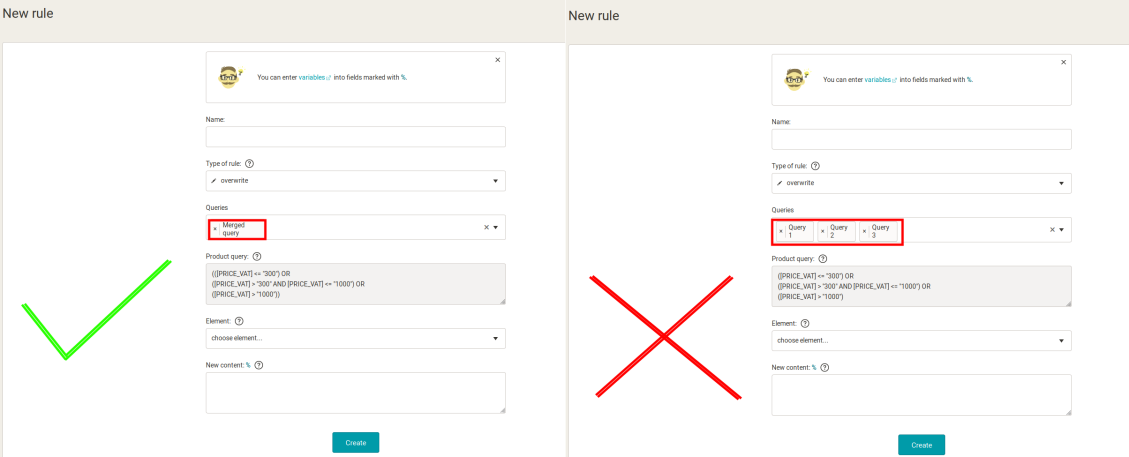Do you run an export with a large number of products in Mergado? Have you encountered a slowdown in the process of applying the rules? By setting up your Mergado export correctly, you can process the rules faster. In the second part of our miniseries, we’ll show you how to create the rules correctly.
Correctly created rules speed up their processing by Mergado
In the first part of this guide, we’ve described the benefits of making queries to input values. As far as possible, creating rules for queries to the input helps you to speed up the process as well. Their results can be reused within one application of rules.
For example, you have an “A” rule and a “B” rule in one group which is not discontinued by any rule for a query to the output, and both rules are applied to the input query. After the ‘A’ rule has been processed by the query, Mergado “stores” it and does not need to process it again for the ‘B’ rule.
Practical example
Our support consultants encountered a case where a client had a hiding rule applied to 100 queries in the export of over 300,000 products. In Mergado, this setting is normally possible and works for smaller feeds, but a feed of over 300,000 items requires a different setting.
What was it about:
When applying the rules, between 300,000 lines in the database, Mergado had to select the products hundreds of times. As a result, the application process has slowed down.
How we solved it:
There is an effective solution that leads to faster processing (data regeneration) by Mergado. All you have to do is make as few as possible queries and apply a rule to them. For example, if you put 100 queries into one, Mergado would check your products only once (though a more complex query).