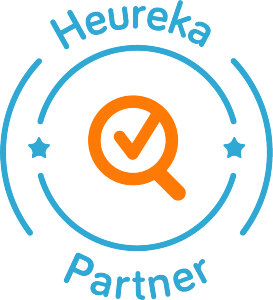Quality supply chain is key for profitable business
Supply chains are one of the key elements that influence the success and efficiency of an online store. Supply chains are used to obtain information about products from suppliers. In Mergado, you can connect your store to any number of supplier feeds and work with them automatically according to your needs.
Supply chains ensure that the online store has stable and regular access to the products it offers. They help to minimize the cost of purchasing, storing and shipping products. It is common practice for retailers to have multiple suppliers so that they can choose where to purchase goods from. They use supplier feeds to keep up-to-date on pricing and changes in the availability of desired products. With this insight, they can then better compete in the market and adapt to rapidly changing trends and customer demands.
Reasons, why use supplier feeds
Easy connection of supplier feed
Automate the difficulties when your suppliers send you data in different formats, in the wrong condition or do not have automatic exports at all. You’ll also eliminate availability issues, for example if data takes a long time to load or can only be downloaded at certain times.
Using Mergado Editor saves lot of time
You can use it to connect any number of suppliers and work with them in bulk according to your needs. Easily set your own rules for overwriting categories or recalculating prices to send to your online store. When a supplier stocks goods or adjusts prices, the rules automatically make the changes, including the correct parameters, currencies, etc.
Blending Bull simplifies feed merging
Blending Bull allows you to edit data feeds in XML, CSV or other text formats. It provides powerful rules for editing feeds or combining multiple data sources into a single output file, which you can then process in Mergado and other applications. It works at the character level of text. This makes it faster and allows you to edit things that smarter tools can’t, e.g. because they don’t support a given data format property.
Mergado Drive automates feed downloads and uploads
Doesn’t the vendor provide a feed to the URL? Mergado Drive helps you download feeds from vendors’ FTP repositories or set up your own FTP space for uploading feeds. After the initial setup of the application, the process of downloading and uploading feeds works automatically, so you will always have up-to-date data.
With Mergado Translate you can translate texts in few clicks
Do you buy goods from foreign suppliers? Even so, product descriptions should be translated into the languages of the countries where you do business. With Mergado Translate, you can translate your feed into more than 25 languages. Automatically and without the cost of a translator.
Try Mergado for free
Give bulk editing of product data a chance. The first 30 days of using Mergado are free. But be warned: you’ll probably never want to go back to manual editing.
We are benchmark in our field
7000 +
users
21 +
countries
650 +
integrations