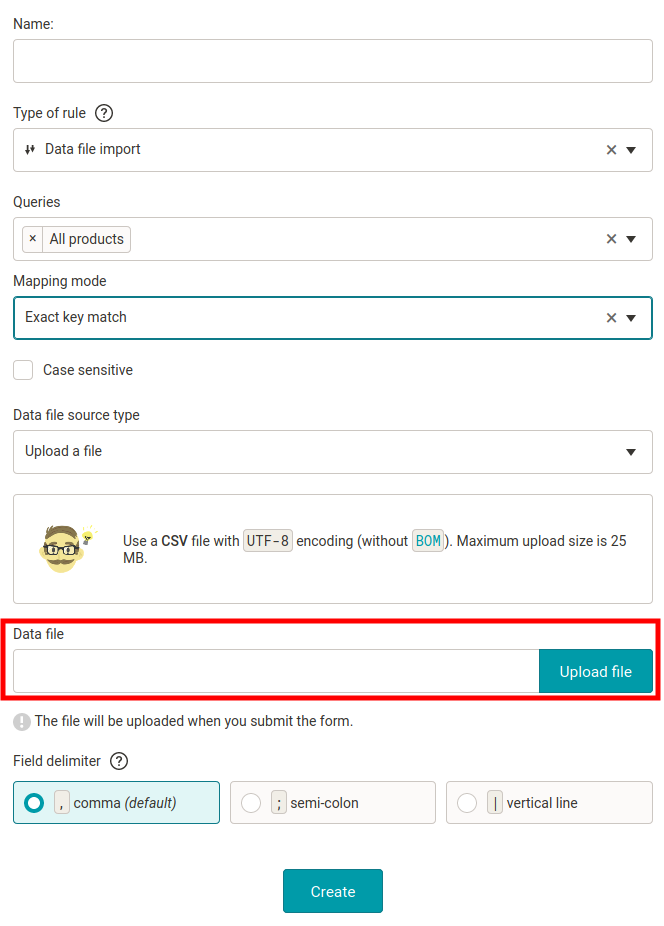Our support helps daily set up Mergado for e‑shoppers and agencies that manage to advertise large clients. Some time ago, we received an interesting question on how to keep the price in the wholesaler’s output feed, even if it changes for the year as part of setting up discounts for individual retail customers. Let’s show you how to preserve values in elements in Mergado as needed using the new Data File Import rule.
Set discounts in such a way that the price does not change in the output feed
Wholesaler products have fixed prices for the whole year. But during the year, the prices in the PRICE and PRICE_VAT elements, and the input feed change due to various discounts. The wholesaler doesn’t want to change the price at the output feed. The price has to correspond to the fixed price, which is set once a year. Setting the price this way, the wholesale partners don’t have to set identical prices in discounts and other attributes (e. g. availability and description) are going to be updated according to the input feed.
Instructions for working with the Data File Import rule in Mergado
1. On the Products page, download products to CSV.
2. Then, edit your CSV to have only the first (pairing) column and the two price columns (PRICE and PRICE_VAT).
3. Add the modified CSV file to the new Data File Import rule.
- This rule always updates prices according to the CSV file.
- If there is a reduced (or increased) price at the input, the rule fixes it to the value of the specified price.
4. After a period of time you choose (in this case, in one year), you create a new CSV from the input data, and then update it in the rule.