Shopify
Do you have an e‑shop on Shopify and want to advertise on other platforms? Try Mergado instead of paid plugins. You’ll get unlimited access to your feed, bulk edits, and connections to 650+ sales channels.

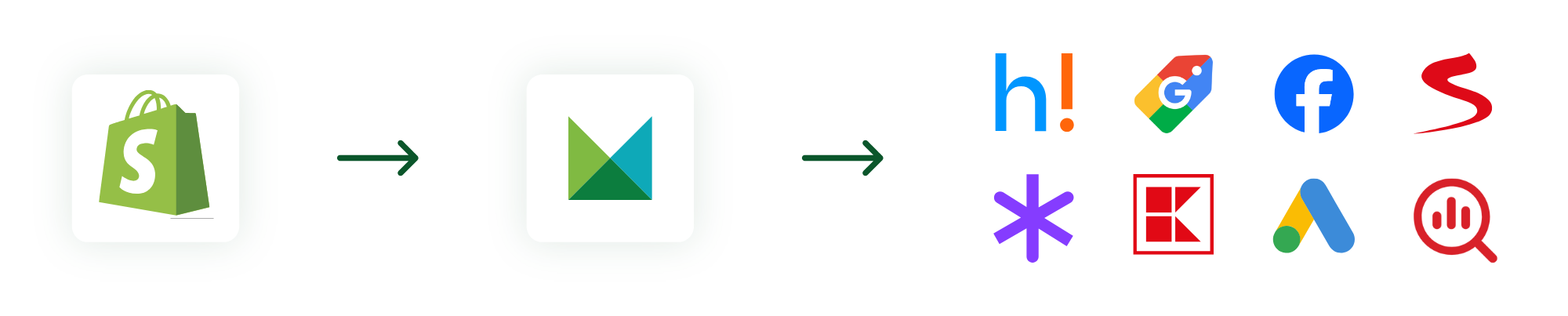
Why connect Shopify e‑shop with Mergado?
Don’t pay for add-ons in the Shopify store when you can generate a feed within Mergado for free.

Benefits of connecting Shopify with Mergado
With API connectivity, you get Shopify data into Mergado Editor where you can bulk edit and send it to any of 650+ sales and advertising channels.
In addition, Mergado also supports connection to multilingual versions of e‑shops.
How to connect Shopify with Mergado
To import data, you will need a CSV link or a Shopify access token for API connection. You can generate both in the administration of your e‑shop. In the video, we’ll walk you through the entire process.
Still stuck? Book a free consultation with us, where we will be happy to help you with the connection.
Supported Shopify feed formats
| Shopify Product API | |
| Shopify Product CSV feed |
FAQ
WHAT WAYS OF CONNECTING TO SHOPIFY DOES MERGADO SUPPORT?
Mergado supports connecting via API or Product CSV feed.
HOW TO IMPORT SHOPIFY DATA INTO MERGADO VIA API?
If you choose to connect via API, you will need a Shopify access token. You will generate this in the administration of your e‑shop: Settings -> apps and sales channels -> app development -> create app.
After that, you will need to configure the rights in the Configuration -> Admin API Integration tab. On the product level, enable “read products”, “write products” and “read markets”.
In the API Login tab, install the application and save the access token you have obtained — it can only be viewed once.
For an easier connection, check out our video help or forum instructions.
HOW TO CONNECT A FOREIGN LANGUAGE VERSION OF THE E‑SHOP?
Once you have obtained your access token and Admin API URL (see above) and inserted them into Mergado as part of creating a new project, you will have the choice to select the market, language and region of your e‑shop.
HOW TO IMPORT SHOPIFY DATA INTO MERGADO VIA CSV FILE?
In the admin area of your Shopify store, download the CSV file of your feed. Then simply upload this when creating a new project in Mergado.
Connect Shopify with Mergado for 30 days free
With Mergado, you can also mass customize thousands of your products and send them to over 650+ channels for advertising.



