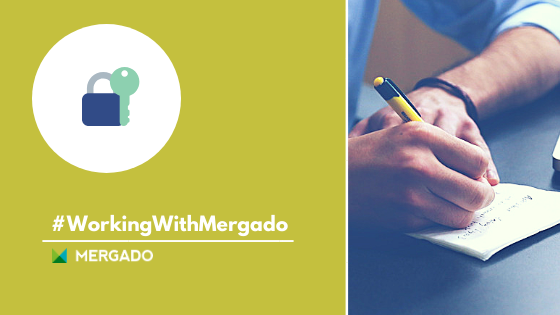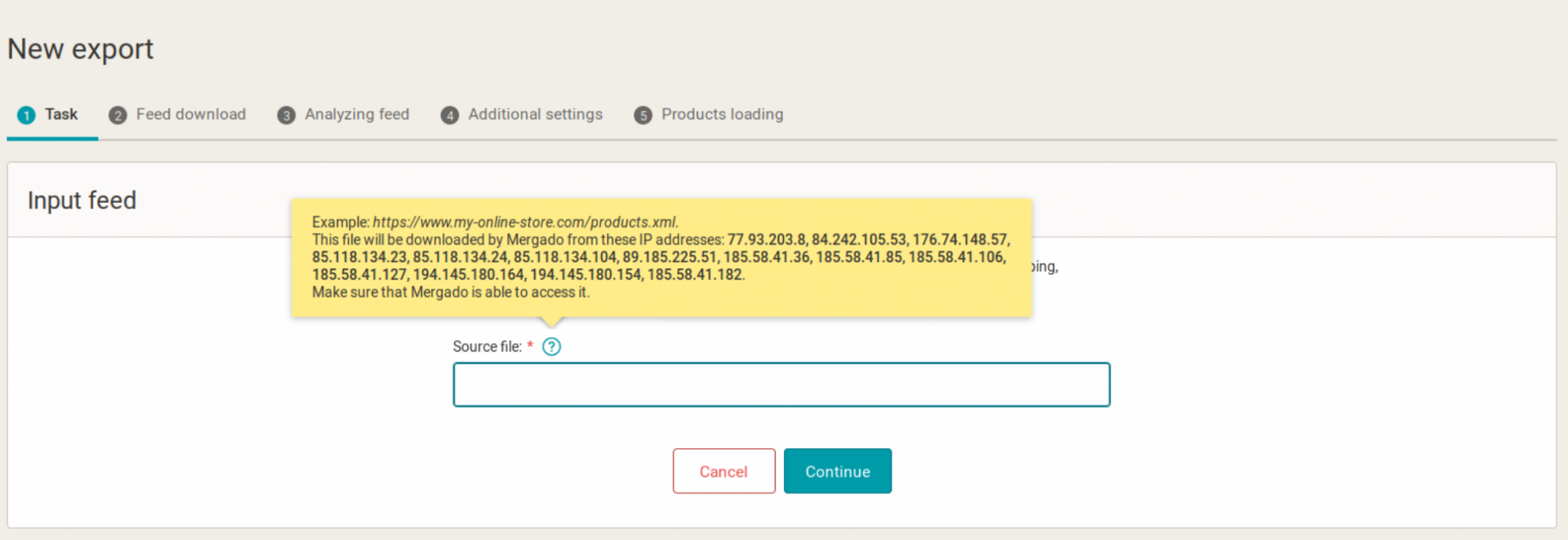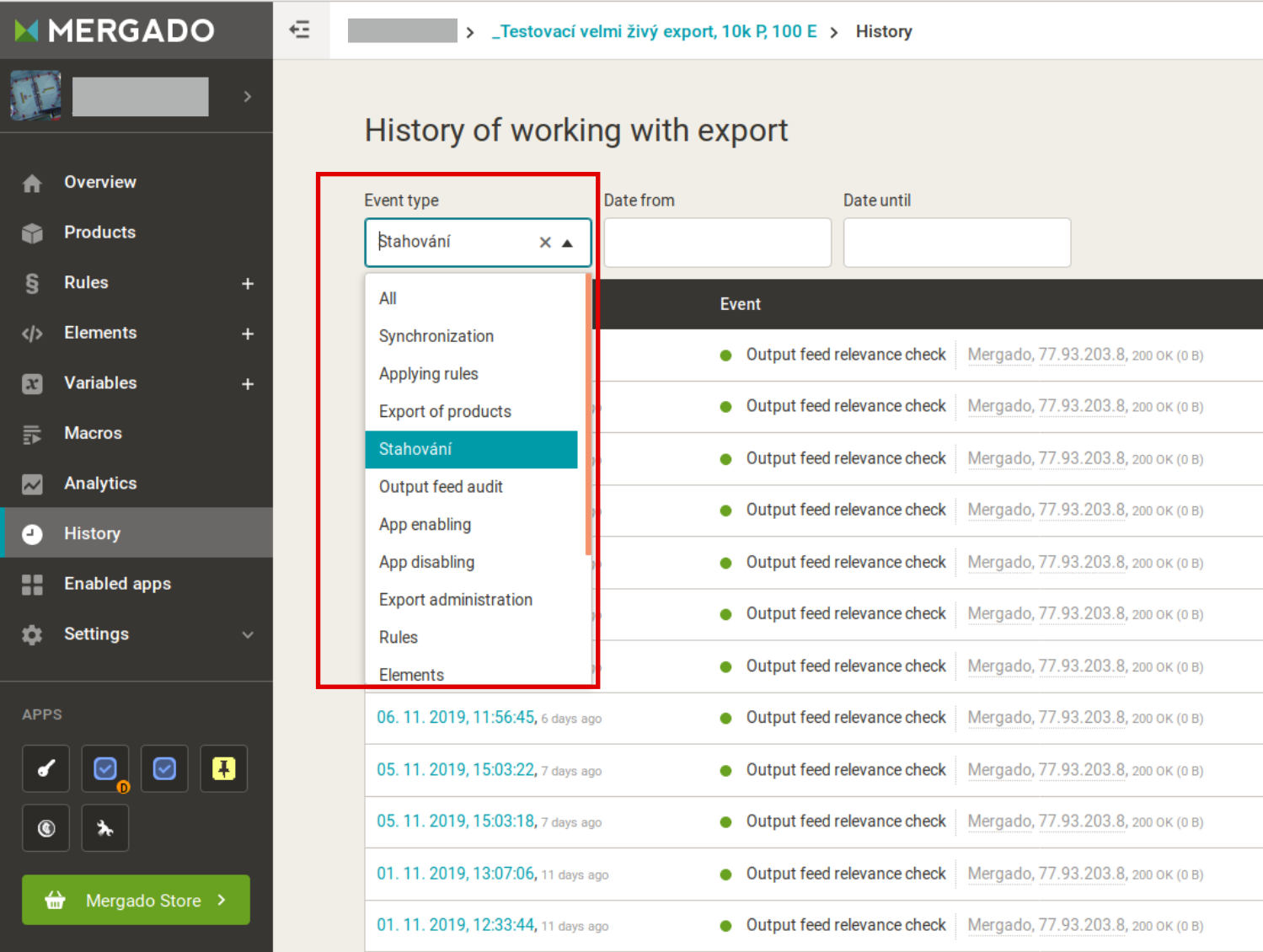Mergado can process a feed accessible under a login and a password. It can also retrieve that, even if the downloading is restricted to certain IP addresses. Let’s see how.
Feed accessible under a login and a password
Need to work with a password-protected feed? Enter this information in the feed URL.
Example:
https://login:password@www.your-online-store.com/feed.xml (where part after the @ sign is the url of your feed)
Feed protected for download from specific IP addresses only
Does your client require the feed to be protected only from specific IP addresses? It is sufficient to add the following IP addresses to the whitelist from which Mergado feeds are retrieved:
- 77.93.203.8
- 84.42.234.114
- 176.74.148.57
- 85.118.134.23
- 85.118.134.24
- 85.118.134.104
- 89.185.225.51
- 185.58.41.36
- 185.58.41.85
- 185.58.41.106
- 185.58.41.127
- 194.145.180.164
- 194.145.180.154
- 185.58.41.182