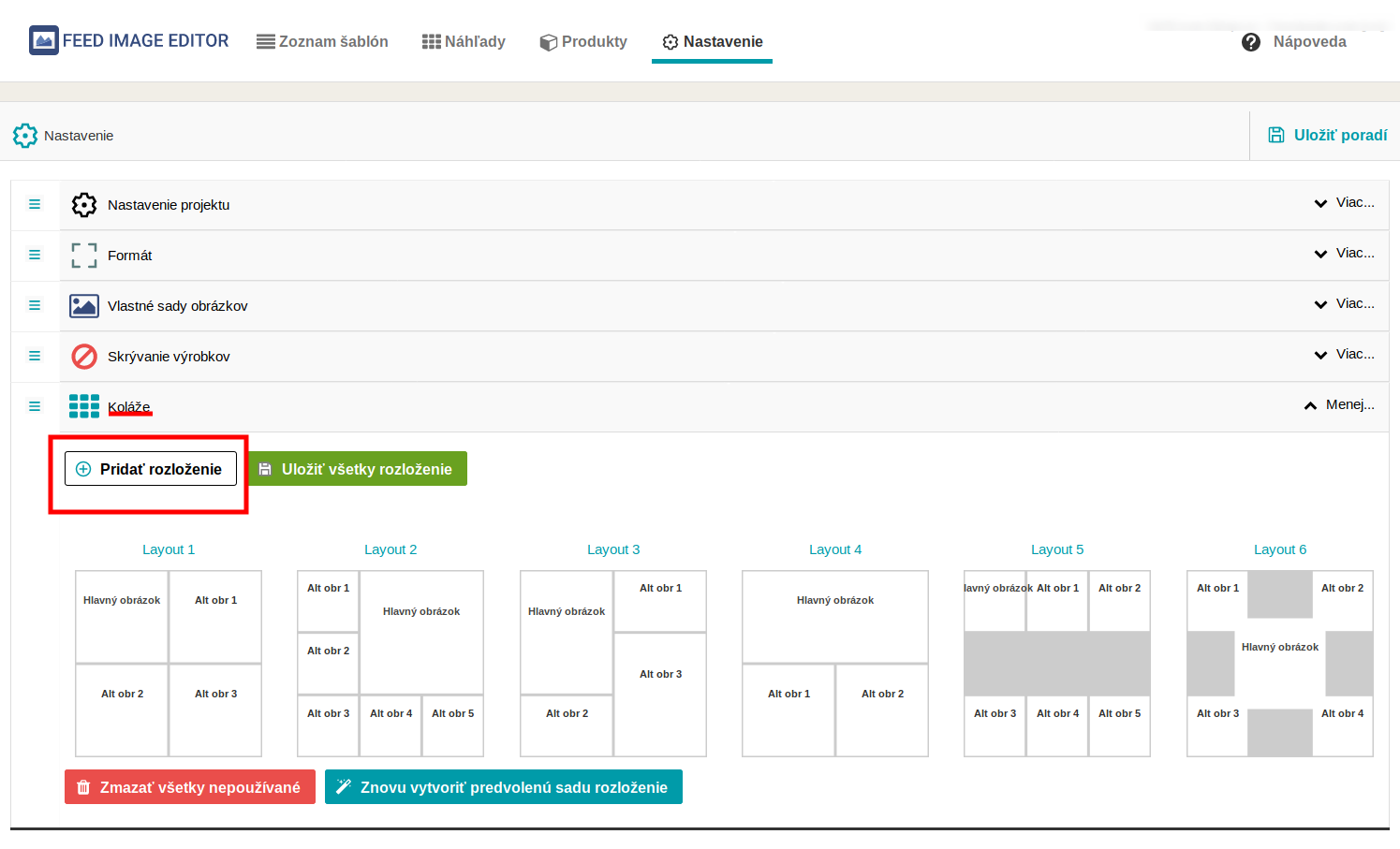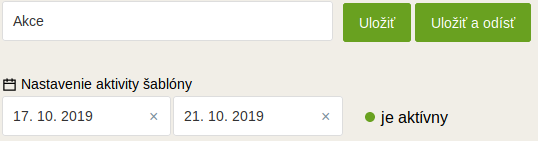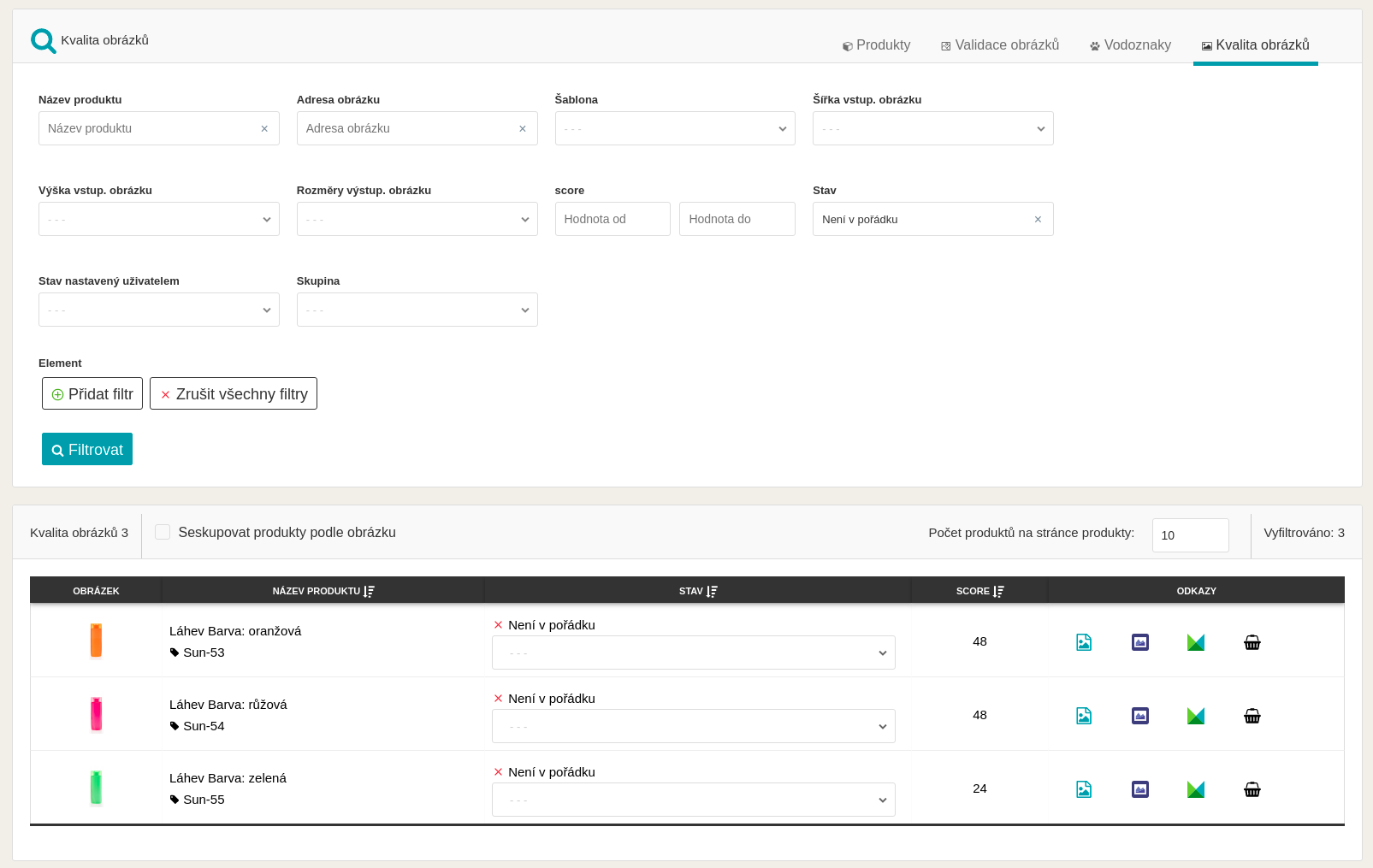Feed Image Editor app has recently added some new features. Managing image advertising with FIE now offers the option of collages from alternative images as well as setting template activity over time. What else does this tool bring to improve the product images of each online store? Let’s take a look.
Flawless image advertising in just a few clicks
Well-established functionality, which we have not yet managed to introduce, is the making of collages from alternative images. If a product has multiple photos, this useful feature assembles them. You can easily attach several alternatives to the main image in the form of different views of the product, its placement, or a real example of its use.
Feed Image Editor offers a wide choice of preset collages found in the templates. In the Layers section, you need to check the Collage of multiple images box where you choose photo layout options and other options.
You also have the option to add your own design:
- The first step in the tool settings is to select the Add Custom Layout tab in the Collage field.
- Many features in the menu let you put pictures into your collages according to your preferences.
- In the Preview section, you will see the overall design of the product collage as it will look in the e‑shop.
The main advantage of the collage is the streamlining of the purchasing process, where the customer can see all the necessary information at once.
A feature that you will definitely notice
Forget about activating product templates manually, as automation has also come to image advertising. The latest feature from FIE is the template timing, which allows you to add a specific on/off date for the templates. This feature applies to a given template with a specific products query or the entire product range.
In the list of templates, transparency of the activity is detected visually — light fields highlight active templates and gray ones inactive. Timing can be found in the template settings where the data field has been added.
Give new value to your photo quality
Currently, FIE has an image quality testing tool in the beta version. In the Product and Image Quality sections, you can verify if your images meet the required parameters.
In just a few simple steps, you can find out the current status of pictures. For example, image review notices you to blurred photos. At the same time, you can manually set the form according to its real preferences in the Status set by the user section.
The FIE team is constantly improving image quality control, and your feedback is important to moving forward. Share your thoughts on how to use this tool in the comments bellow this article.
Feed Image Editor helps you keep product images under control at all times. Try it for free. And while you’re at the Mergado Store, check out what other Mergado apps will help you make your advertising better.
You could be also interested in: