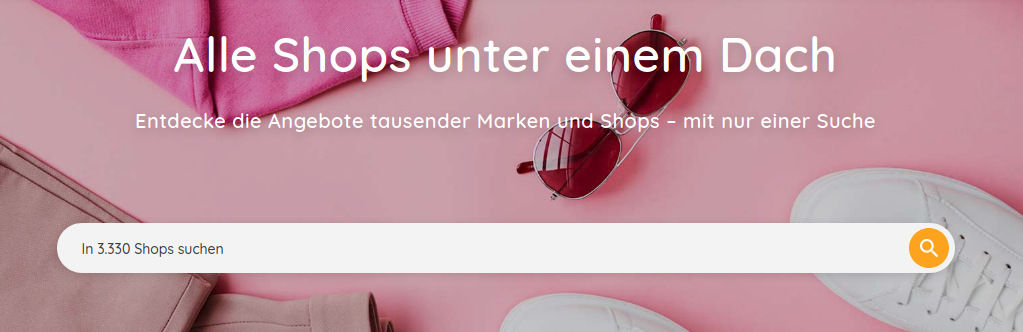ShopAlike is a big player in several online markets. It focuses on comparing fashion and furniture in 13 European countries. If you are thinking about an expansion with your products here, read what you need to focus on.
It is easy to get involved
On the ShopAlike website, customers find a wide range of products from a large number of online stores. To be able to advertise your goods, you need to do a quick registration. Access to ShopAlike is free, it only requires to upload the feed URL of your store. Criteria for the registered sellers include a minimal number of products in the offer, several payment options for purchasing, and categorizing your products.