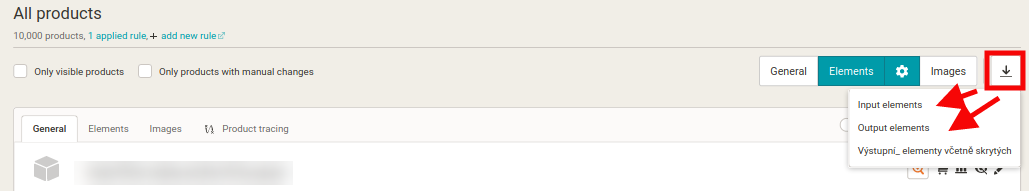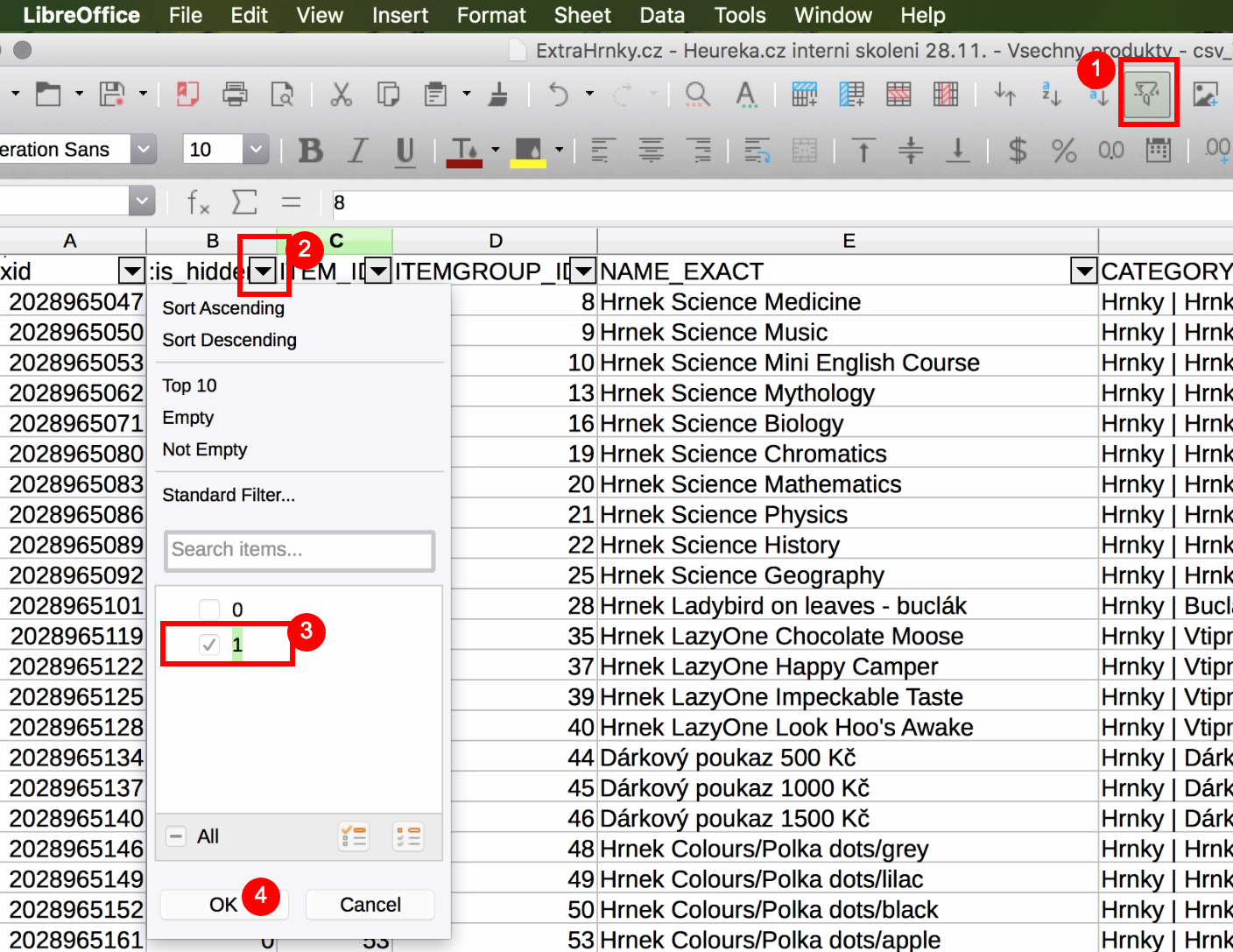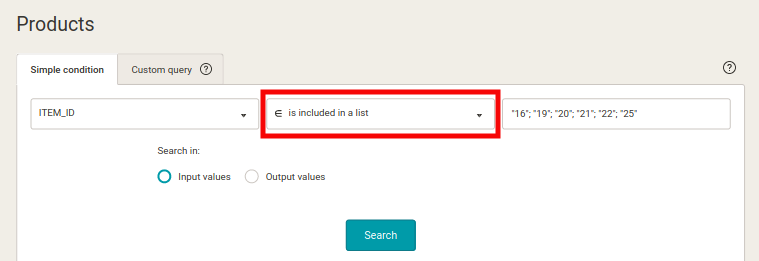Recently, one of our users turned to our support to help him display only those products that are hidden in output in Mergado. This question has a simple solution that could be useful to other marketers or online store owners. That’s why we’ve written a short guide for you.
How to display only hidden products in Mergado
Instructions:
- On the Products page, create an export to CSV (it does not matter whether for input or output data).