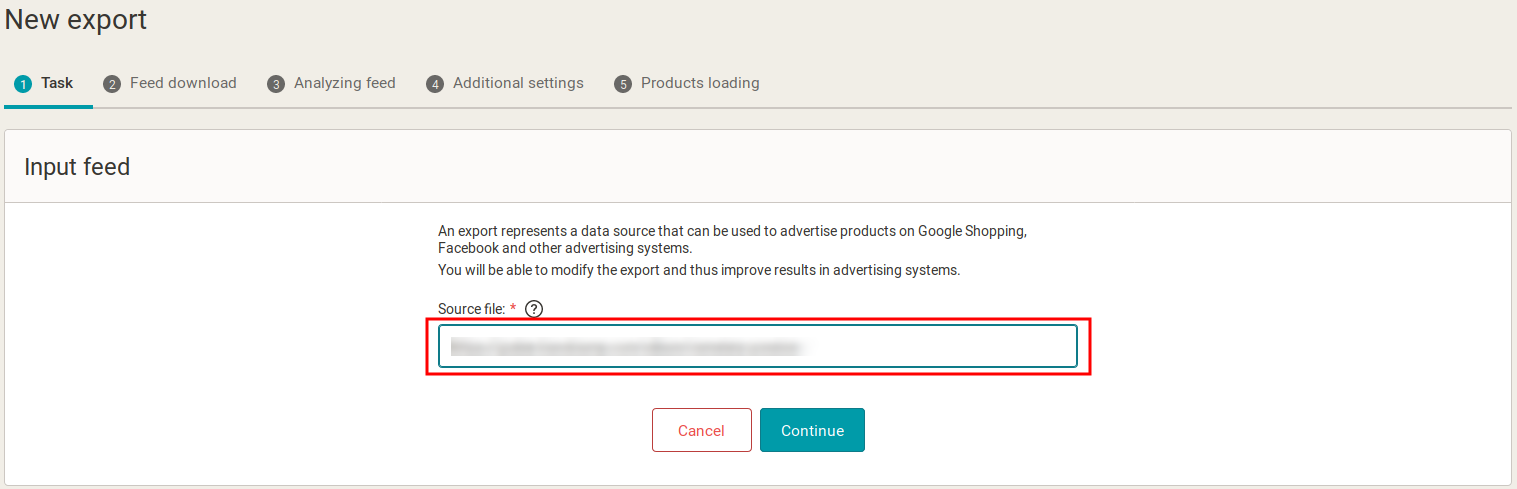Some time ago, we showed you how to get data from Mergado to Google Sheets. Today we will show you the opposite way. It saves you a lot of time by using a CSV file to quickly import data to Mergado as you need it. Let’s take a look at two options.
1. Create a new export
You can easily get data from Google Sheets to Mergado in the traditional way — with a new export.
Instructions:
- Create a spreadsheet in Google Sheets.
- In the settings, click the File > Share section and select Publish to the web.
- In the Link section, select Sheet (not Entire Document) and select CSV format with comma-separated values.
- Click Publish and copy the link.
- Use the copied link as the source file for the new export.