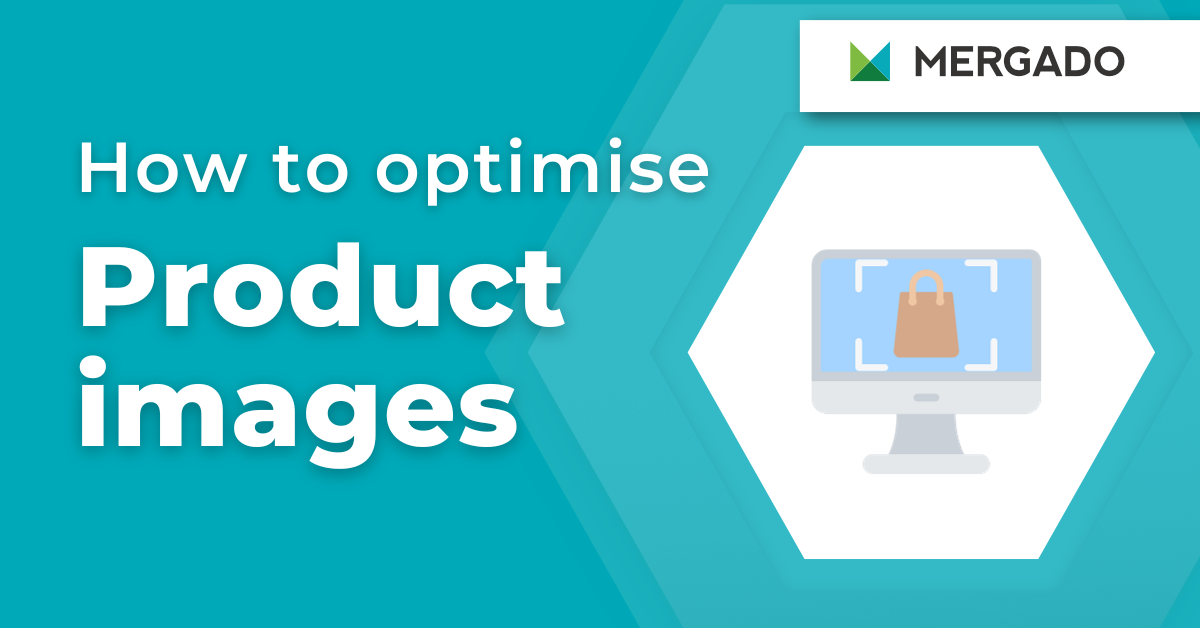Would you appreciate if the advertisements’ graphic elements were changed automatically without the need for frequent checks? Feed Image Editor developers understand how this option is important, so they updated it of dynamic features. By using them, you can easily insert elements into your product photos and set the look you want. Your ads’ graphics will be created automatically without your intervention. Want to know how to make them? Let’s show you.
Introducing Feed Image Editor‘s dynamic features
By using dynamic elements, you’ll get your ads to be altered as needed. It is easy: by setting a query in Mergado, you assign a graphic to the images you want to use and their value will become subject to changes in XML values. This ensures that your ads will always be up to date.
How to set dynamic features
- Make a product query in Mergado (e.g. Sale).
- Go to Feed Image Editor.
- Create a new template.
- Choose a query you want to use.
- To your product photos, you can change the background color, photo size, etc.
- In the list of appearances, select Feed element.
- Adjust the element’s graphical display.
Dynamic features settings: steps 3 – 7. Source: www.feed-image-editor.com/
Mergado tips
1. Do not forget: the element is dynamic and its length may change. (99 CZK vs. 100 CZK)
- Name the template and save it.
- Check out if everything is as it should be.
2. Feed Image Editor is not yet able to display fonts except of preview. To do so, check the “Preview” button. The FIE generates it, including the selected font.
- If you want to use the ad on Facebook, upload the output feed from Mergado to Business Manager.
3. Make sure that the templates you want to show in your ad are turned on. You can find this information on the main application page.
With the FIE dynamic features update, you do not have to refresh your ads manually, which results in great time savings. More FIE updates will arrive soon and we will inform you in time. And if you think there is another feature that Feed Image Editor users could use, please email us.