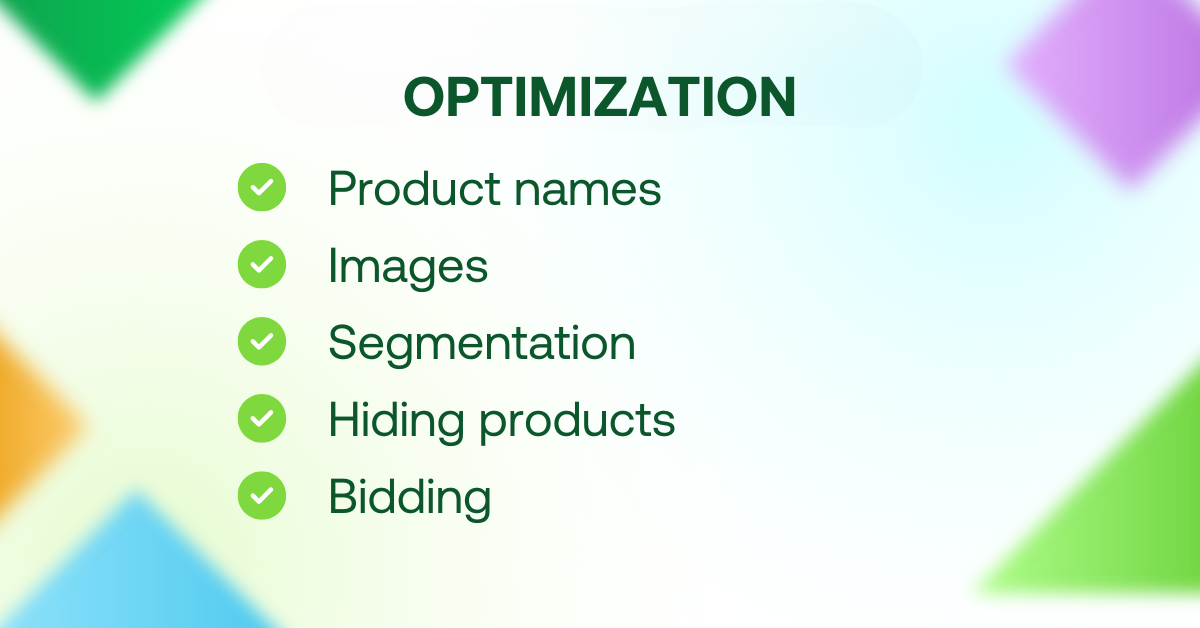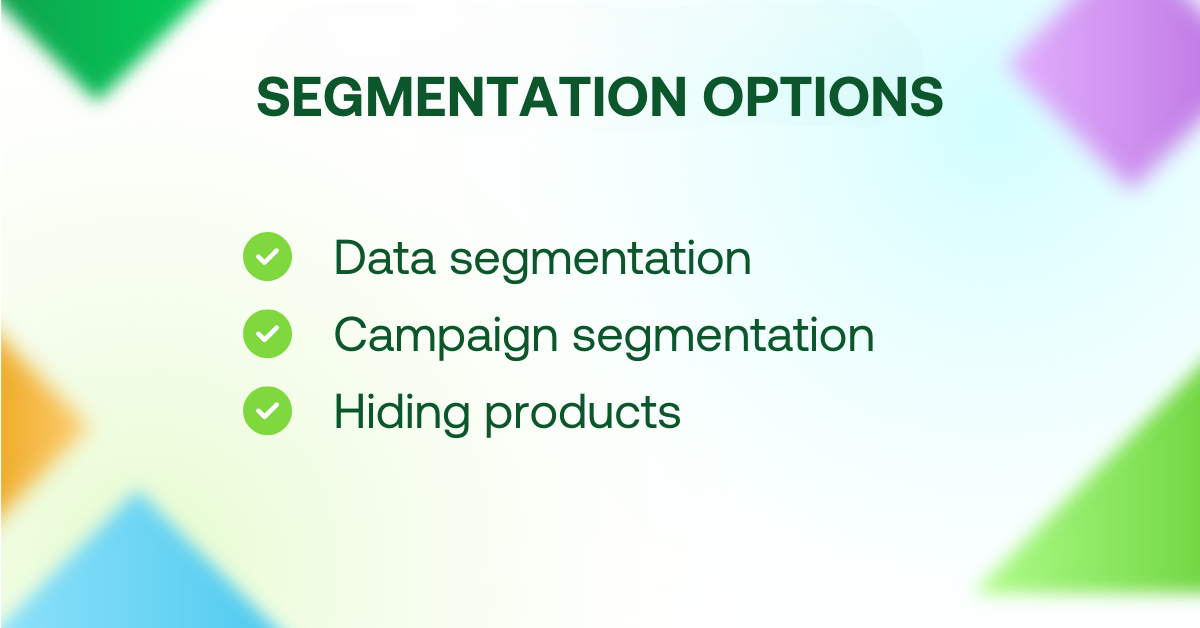A quality feed is a key part of mastering Google Shopping
To even run Google Shopping campaigns, you need to have a product feed. But to make your goods stand out, you should create the best possible input. You can solve most of the ways to make product ads more attractive right in the feed. In addition, you can improve product information yourself in bulk and automatically, so you save on paying programmers and you can do everything in less time. Just use Mergado.