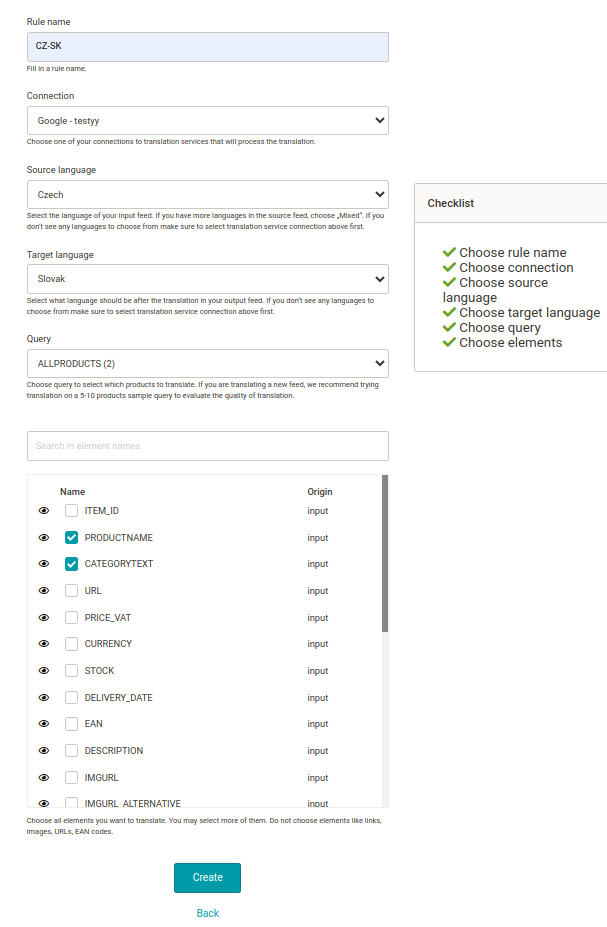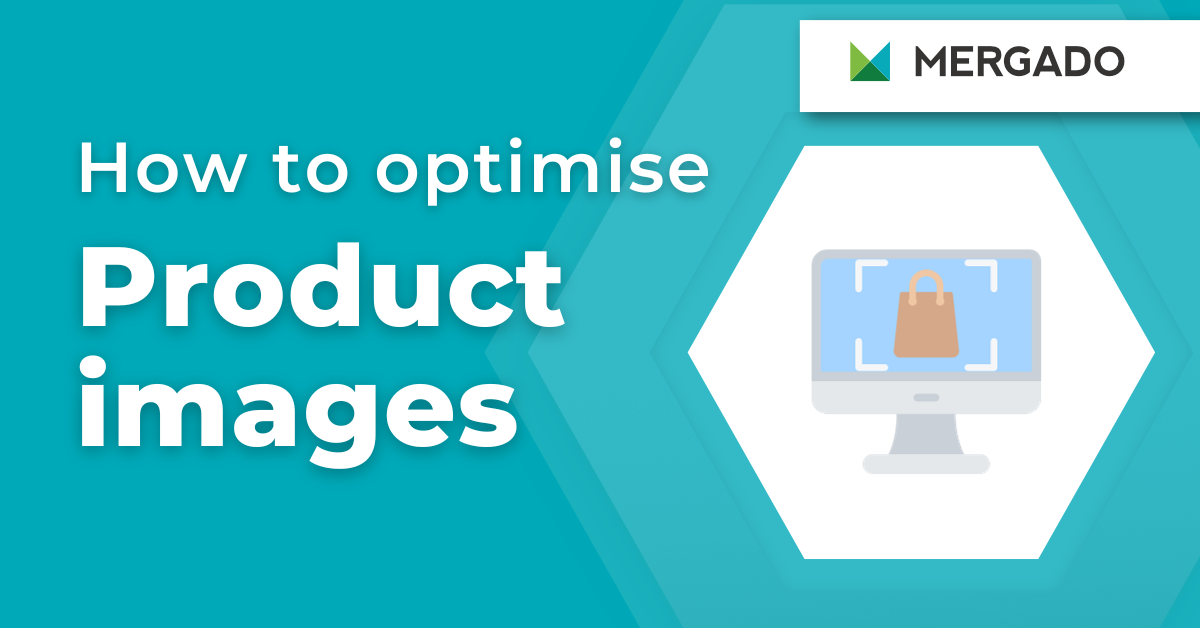Are you expanding into a foreign e‑commerce environment, and a manual translation of your product data takes a long time? Do it automatically. It speeds up the whole process and eliminates possible errors. With Ordelogy Translate, you automatically translate product descriptions and texts from websites. You only need them to be in formats that Mergado processes.
What Ordelogy Translate Can Do
- If you use XML or CSV format, it translates the data in Mergado exports into the required language.
- It uses the DeepL or Google Translate API for translation.
- Depending on the number of products or other texts, it can do the initial translation, usually within minutes to an hour.
- After that, the new products will be translated automatically during the normal automatic feed regeneration in Mergado.
Into Which Languages The App Translates
- 24 European (English, Bulgarian, Czech, Danish, Estonian, Finnish, French, Dutch, Irish, Italian, Lithuanian, Latvian, Hungarian, Maltese, German, Polish, Romanian, Croatian, Russian, Greek, Slovak, Slovenian, Spanish, Swedish)
- 2 Asian (Chinese, Japanese)
How Ordelogy Translate Works
1. Set up a connection to the external service you want to translate with (Google Translate or DeepL).
- Google Translate provides $ 300 free credit for the introductory translation. It may be enough for a translation of about 20 thousand products (depending on the length of the texts).
- According to many sources, DeepL is the best machine translation.
2. Create a translation rule in the app. You set:
- what translator to use
- from which language to translate
- what product query to translate
- which elements from the feed to translate