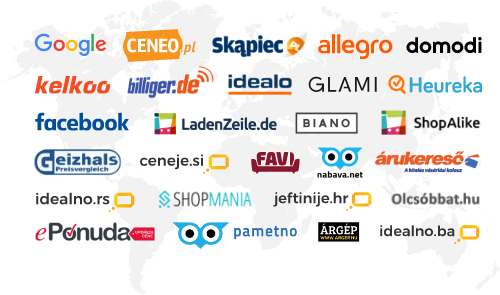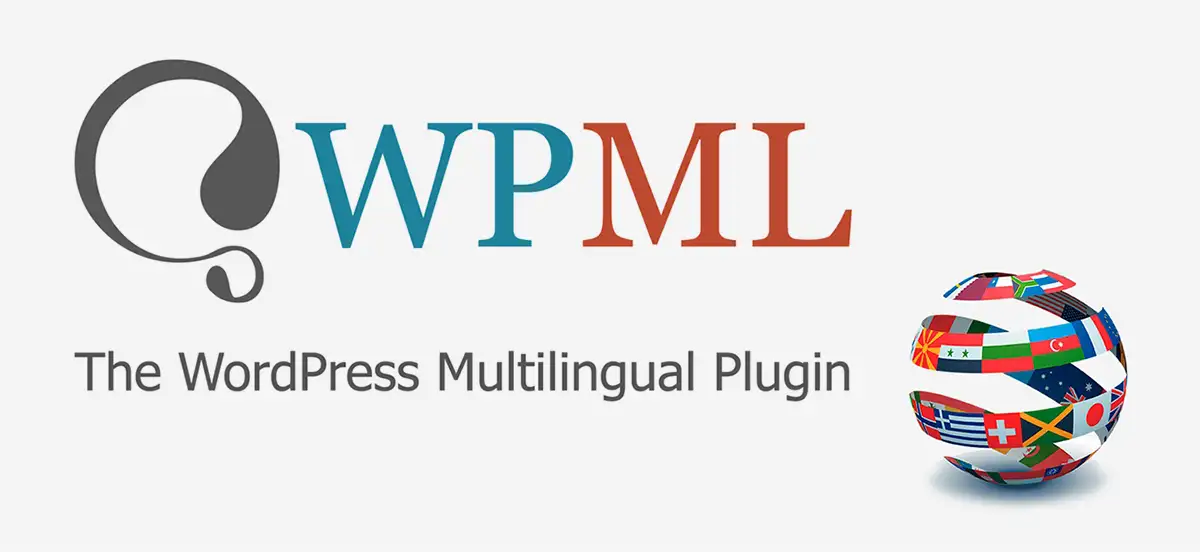Most multilingual tools can create multi-language versions of your product feed in different formats, such as TSV, CSV, XML, or Google Sheets. It helps you upload your product feed in different languages to shopping channels easily.
4. Create Product Feed
After selecting the product feed creation tool of your choice, the next step is to create your product feed. The following are the most important features that your product data feed must have.
Product Title
The way you name your product in the data feed is critical for your success. You need to make sure that you choose appropriate titles, containing keywords, for your products. Here’s a list of some recommended structures that you can use.
- Books: Book’s Title — Genre — Format (e‑book or hard copy) — Author
- Seasonal Products: Opportunity — Type of Product — Attributes
- Electronics: Brand — Attributes (design, size, color, weight, etc.) — Type — Model
- Hard Products: Brand — Name — Attributes (quantity, size, and weight)
- Consumables: Brand — Type — Attributes (quantity and weight)
- Apparel: Brand — Type — Gender — Type — Attributes (material, size, and color)
Regardless of the product type you’re offering, make sure that the titles start with the most important information that you want your potential customers to see first.
Product Description
The description that you add to the data feed must consist of objective and factual information. Plus, it should also be similar to what you use on your website’s landing page to offer a consistent user experience.
Product URLs
The URLs in the data feed refer to the landing pages from where users can order your products. Every URL must start with “HTTPS” or “HTTP” and should lead the users directly to the landing page, without any redirects.
Product Images
Adding images to your product feed will allow your customers to visualize the product they’ll be getting. Therefore, you must use clear, high-resolution, and authentic product images to make sure that you represent your products in the best possible way. To make sure your images stand out, use a bulk editing tool like Feed Image Editor and Image Validator to help optimize product images for various advertising platforms.
Ideally, the images mustn’t be covered with text, shadows, or watermarks because they’re not part of the product. Plus, you also shouldn’t include any accessories that you’re not offering.
Other Required Information
Other than product titles, descriptions, images, and URLs, you’ll also need to add product ID number, price, brand, and availability.
Depending on the type of your product, you might also need to add more information. For example, if your e‑commerce store sells clothing items, you’ll need to add the size, color, and material of the product.
Upload the Product Feed
Once you have created your product feed in multiple languages, the next step is to upload it on the shopping and ad channels. Each platform has different methods to upload your product feeds.
If you want to upload your data feed on google, you’ll have six different options to choose from, including direct upload, FTP upload, SFTP upload, scheduled fetches, Google cloud storage upload, and content API. Whereas, Facebook offers only one method of uploading product feeds.
It’s important to note that you’ll need to carefully select the country and language while uploading your product feed so that it’s displayed to your potential customers of a certain area in the right language.
Make sure that you use a private network while uploading your data feed because you don’t want it to get hacked. Never use public Wi-Fi networks because they’re not secure.
In addition, consider using a VPN service like ExpressVPN, to encrypt your online data transmission while uploading your product feed to protect it from prying eyes.
Keep Your Product Feed Updated
Making a product feed strategy and uploading it successfully is only a milestone of a long journey to scale your e‑commerce business and create a solid global digital presence. In order to make sure that your data feed continues to work optimally, you’ll need to keep it updated.
You’ll need to add new products to your feed and exclude the ones that are out of stock. In addition, you’ll also need to update product titles, URLs, descriptions, and Images to offer the best user experience.
According to a study, updating rule-based titles can increase CTR (Clickthrough Rate) by 88% and impressions by 2,000%.
Optional Steps
Once your product feed is up and running and you have started getting international traffic to your online store, you can take the following steps to improve your customers’ experience.
- Translate all your product pages on the website for the country from where you’re getting the most traffic
- Buy a dedicated domain for certain countries depending on the amount of traffic
- Create FAQs in multiple languages
- Translate your policy pages
- Add multiple languages for your chatbots to assist customers from different countries
Final Words
It’s important for e‑commerce businesses to start offering their products in different countries to grow. With the help of online ads and shopping platforms, it’s now easier than ever to target potential customers worldwide.
To do that, businesses must have their data feeds in multiple languages so that people from different countries can read and understand their products easily. The product feed should also meet the requirements of ad and shopping platforms and it must also be free of errors.
Following the steps discussed in this guide will help you comply with the industry standards, legal laws, and cultural values of different countries so that your products can be well understood by the target audience of a specific location. As a result, your e‑commerce store will drive more traffic and close more deals.
Author: