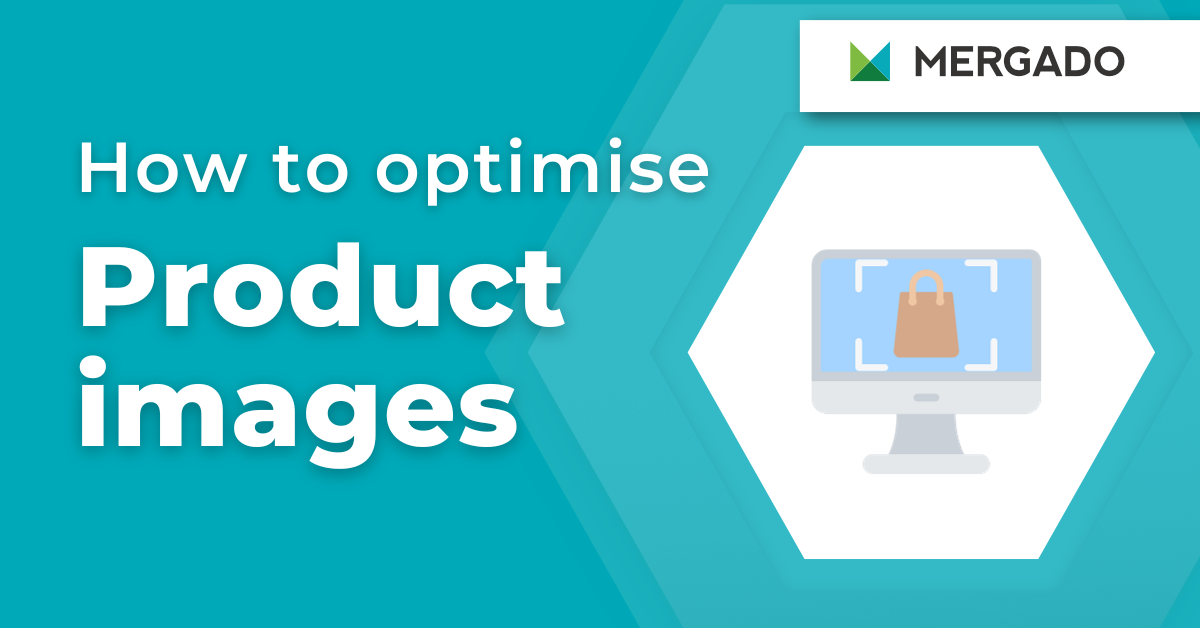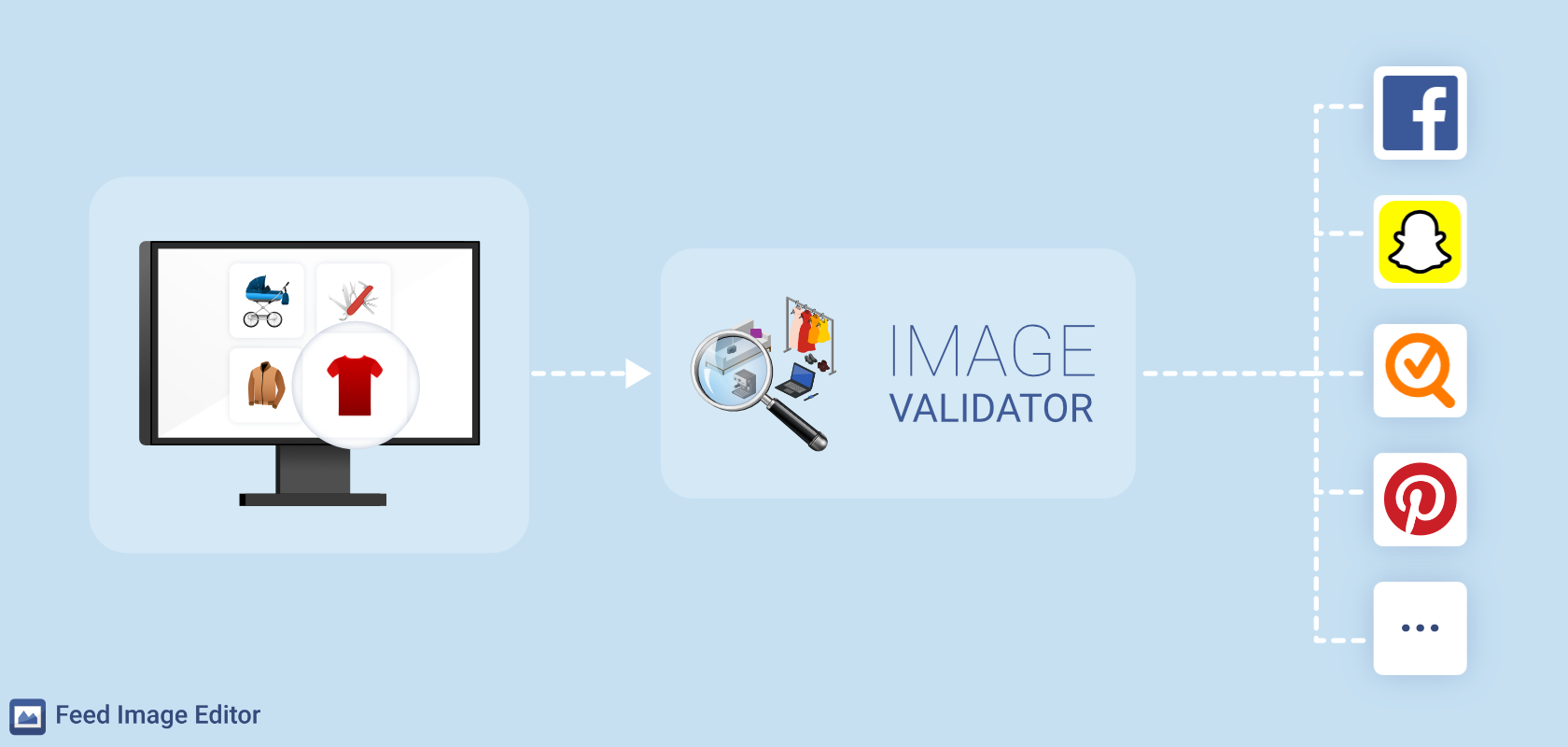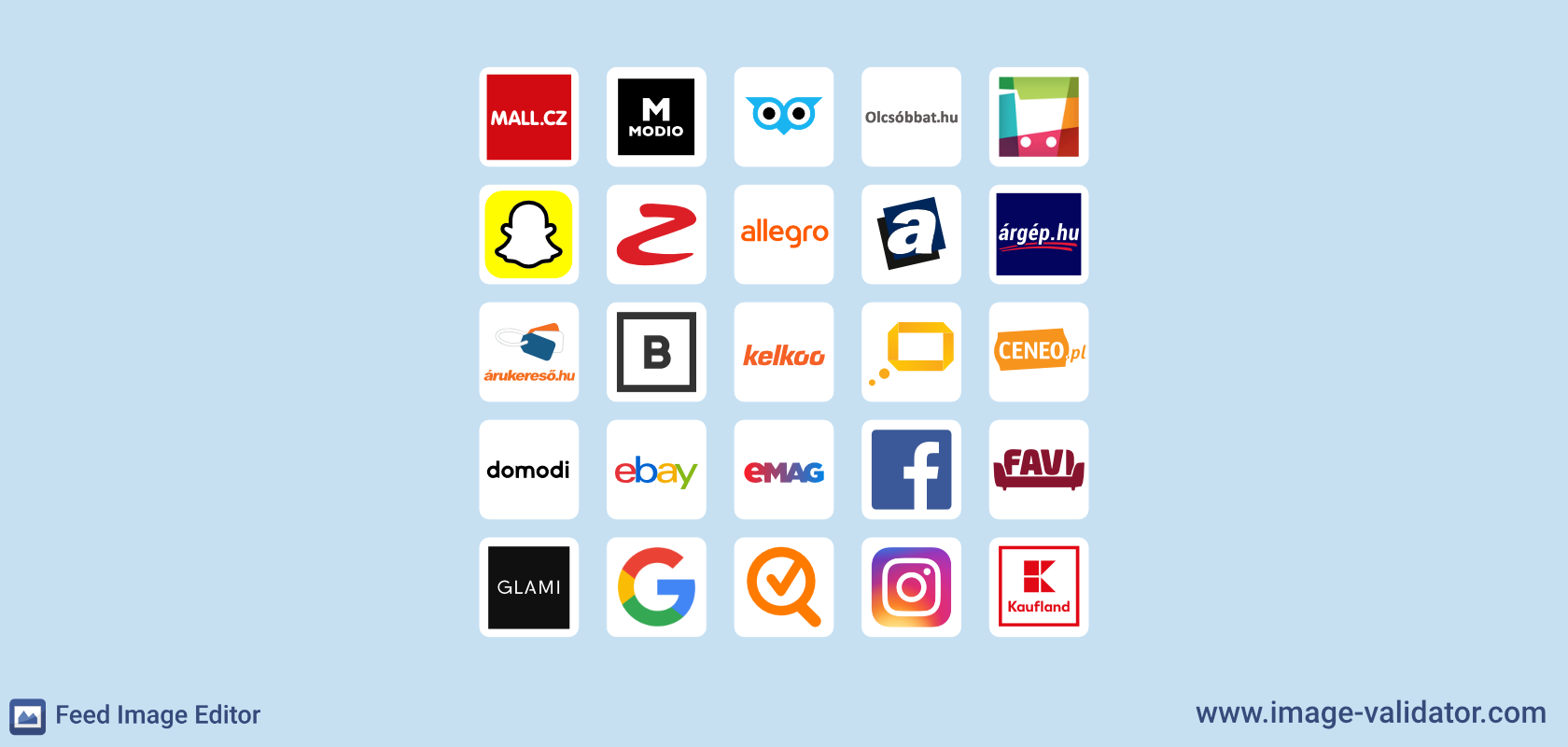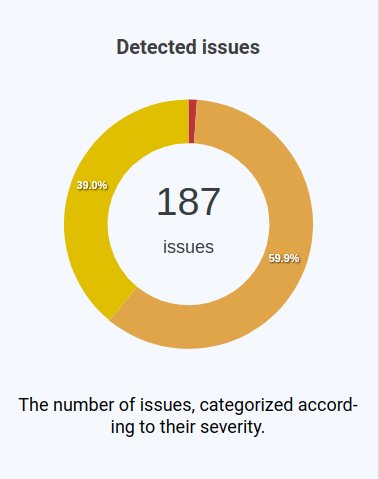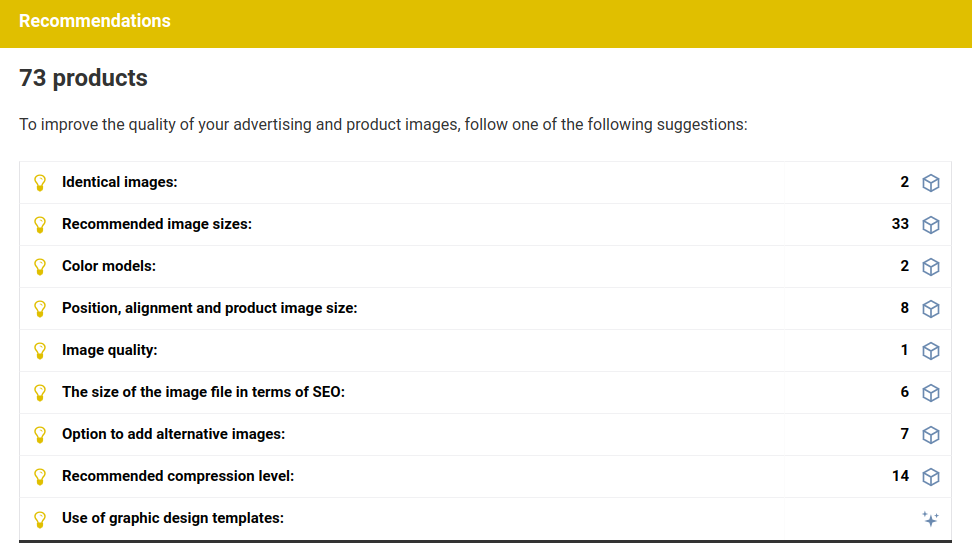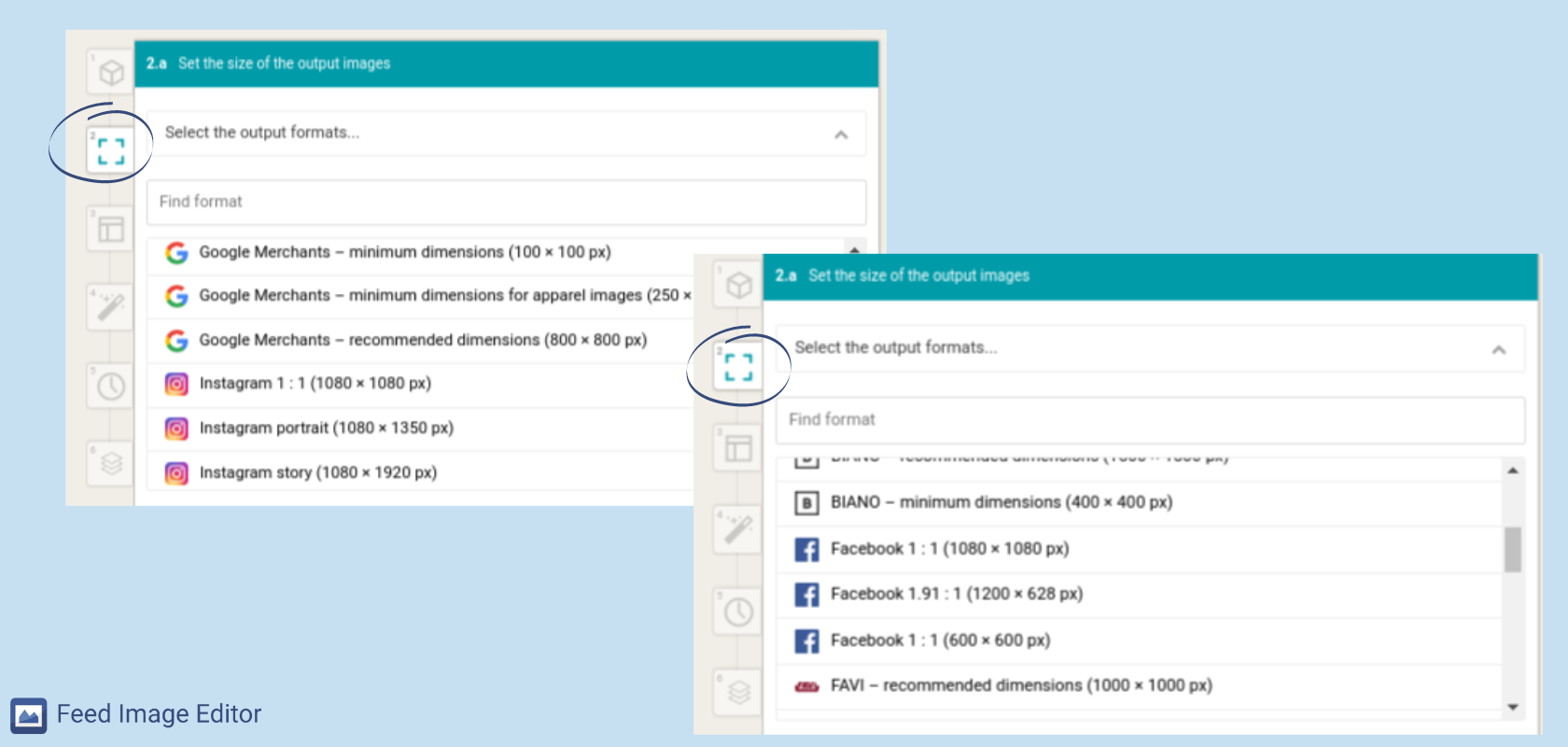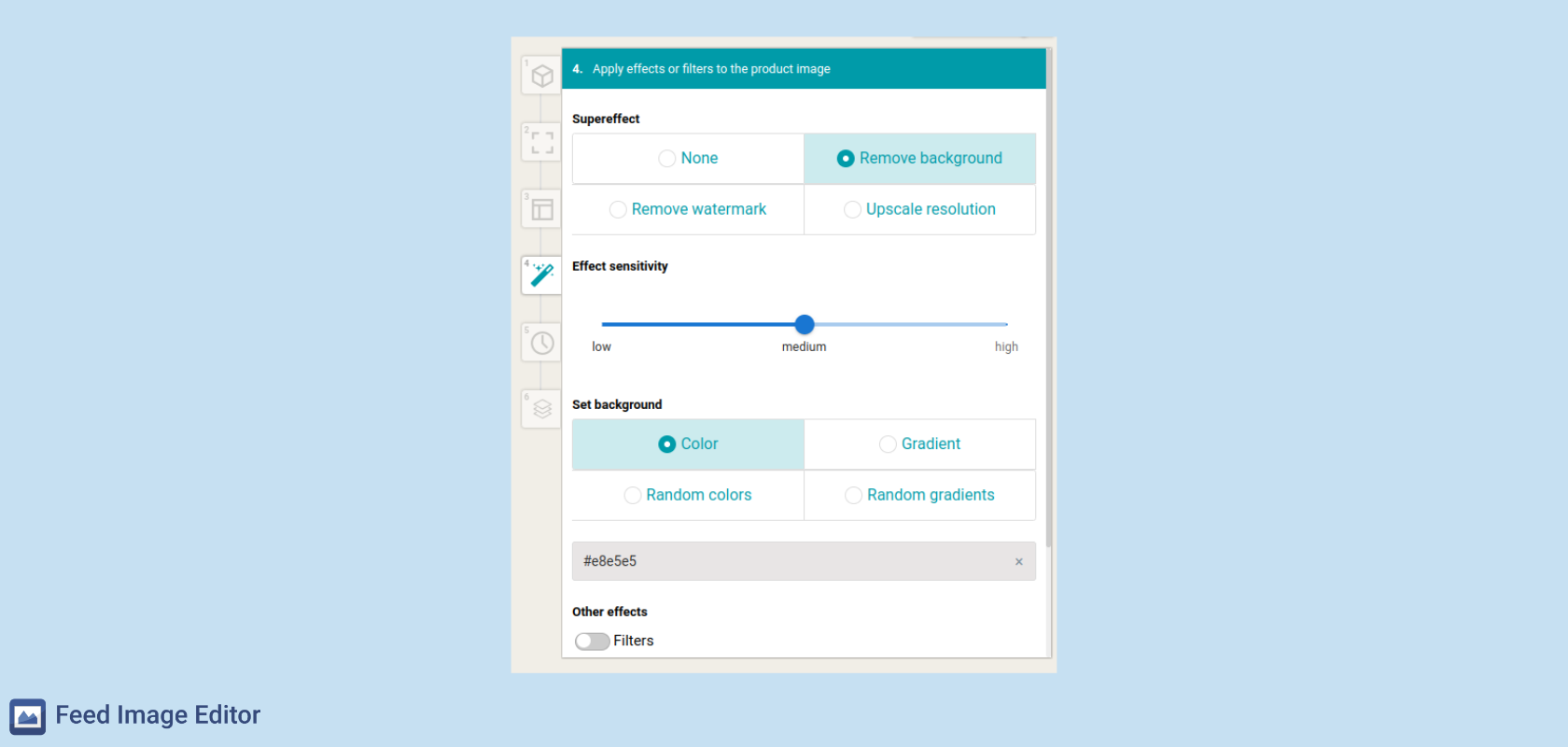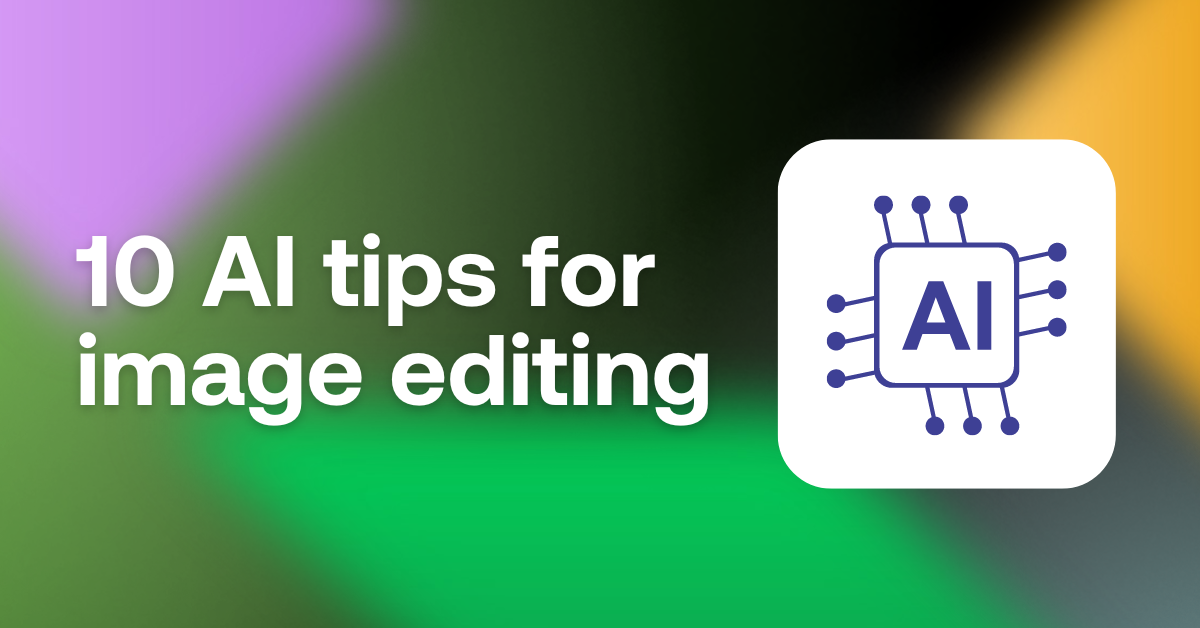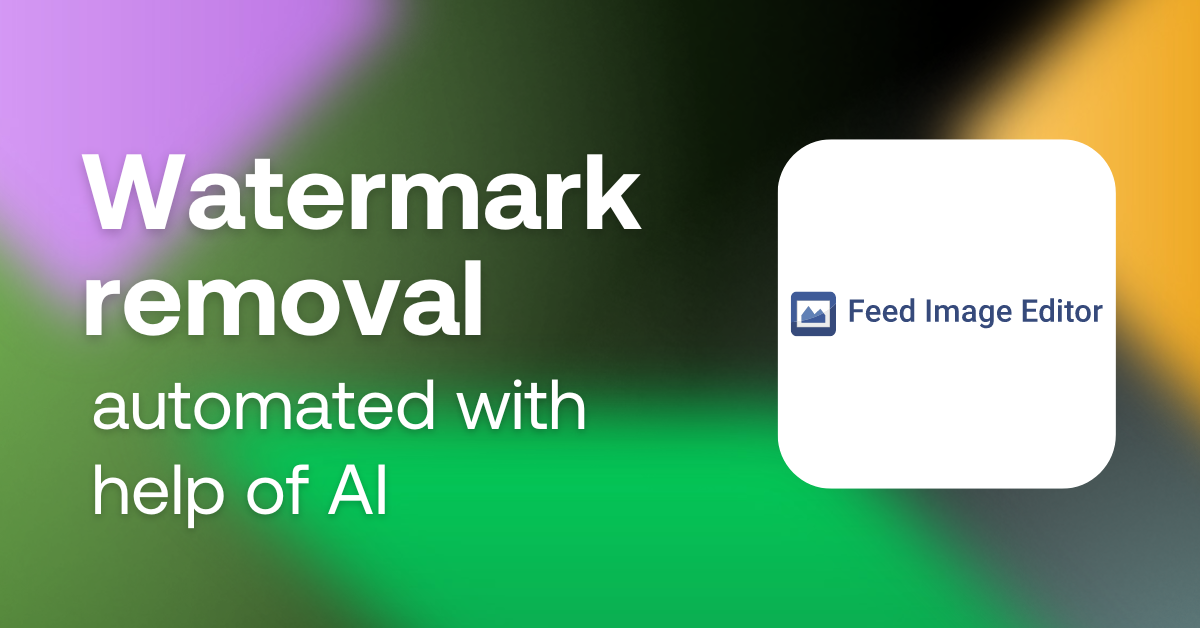High-quality product images are the key to success: it is the images that first catch the customer’s attention and motivate them to open your offer on price comparison sites. However, many images do not meet their requirements or have various technical and content errors. As a result, it can happen that entire products do not get listed due to poor-quality images. In cooperation with Feed Image Editor, we have written an article to help you navigate through the optimization of product images and get your products into any product listing without any problems.
What is Image Validator?
Image Validator is a free online web application that checks your e‑commerce store’s product images for technical or content errors within 24 hours. Clear results will be emailed to you and the report details include practical instructions on how to fix the errors.
How does Image Validator work?
It is very easy to access, no registration is required and it is completely free:
- Go to image-validator.com
- Enter the URL of your XML or CSV feed
- Choose from 25 advertising systems for which you want to audit (you can also select multiple portals at once)
- Enter an email address where you will receive the results within 24 hours
What can we learn from results?
A link to the audit results page will arrive in your email. The results will clearly inform you about any flaws in your product images with tips on how to fix them.
The errors are divided into the following categories according to their severity:
- Problems — these errors cause the most trouble because they hinder the correct display of image advertisements.
- Warnings — these errors limit the functioning of image listings to varying degrees
- Recommendations — a summary of tips on how to improve product images
You will also get many tips for improving your product images in the results. For each problem, as well as recommendations, there is also a detailed description of the problem and how to solve it.
How to fix the most common image errors with Feed Image Editor
The Image validator is a great diagnostic tool to get a detailed and quick overview of the state of the images in your online store. It’s then up to you to decide what to do about image errors. If you are looking for a solution to remove them in bulk and in an automated way, we recommend the Feed Image Editor app, which is from the same workshop as Image Audit.
What is Feed Image Editor?
The Feed Image Editor online application uses the power of artificial intelligence to enhance your online store’s product images to increase sales. It is compatible with a number of advertising systems and allows you to bulk process images according to their specifications. Feed Image Editor is an application for MERGADO Editor, which we wrote about in a previous article.
Format editing
Product images in an online store often do not share the same dimensions, and thus adapting them to a uniform format is time-consuming. This is compounded by the variability in minimum and maximum pixel dimensions required by different advertising systems. If these specifications are not met, your product images may not be included in advertising campaigns.
The first step in the Feed Image Editor is to select a supported product comparison site from the list. Choose one of the options and the canvas size will automatically adjust to the dimensions of the desired format.
If you don’t find the one you plan to advertise on in the list of supported comparison and advertising systems, there’s no need to despair. Feed Image Editor offers the possibility to create your own format. This option can be found at the bottom of the list of predefined formats. Just enter the format dimension values in pixels and you’re done.
Removing the background
Among the standard requirements of the comparators is the requirement for a white background with no distracting elements. However, if this requirement is not met, the images may not make it into the listing.
Common errors include:
- The background is not in shades of white as required.
- Product photos embedded in the environment.
- Product images containing text or graphic elements.
To remove the background of a product image in bulk in the Feed Image Editor, do the following:
- Click the +New Template button on the top right.
- Select the option to remove the background.
- In the panel on the right, select the product query to which you want to apply the image removal.
- Select the output format of the images.
- Be sure to name and save the template.
Resolution improvements
If your photos are small and you need to adjust them to the format of your comparison site, some images may remain blurry when enlarged. Use the AI’s Resolution Enhancement feature to fill in missing pixels and smooth the edges of the product in the image.
For bulk resolution enhancement in Feed Image Editor, the procedure is similar to removing the background:
- Click the +New Template button on the top right.
- Select Resolution Enhancement.
- In the panel on the right, select the product query to which you want to apply the image removal.
- Select the output format of the images.
- Be sure to name and save the template.
Edit product images with Feed Image Editor
Whether you find in the results of the Image Audit that you need to remove the background, improve the resolution, or just edit the image format, the Feed Image Editor will be a great help. It will save you a lot of time, nerves and of course, expenses. It’s completely free for the first 30 days.
If you want help with optimizing your product images, don’t hesitate to contact us. We will be happy to help you with Feed Image Editor.

Feed Image Editor for 30 free days
- increase the sales potential of products with attractive image marketing
- bulk and automated management of product images on comparison engines