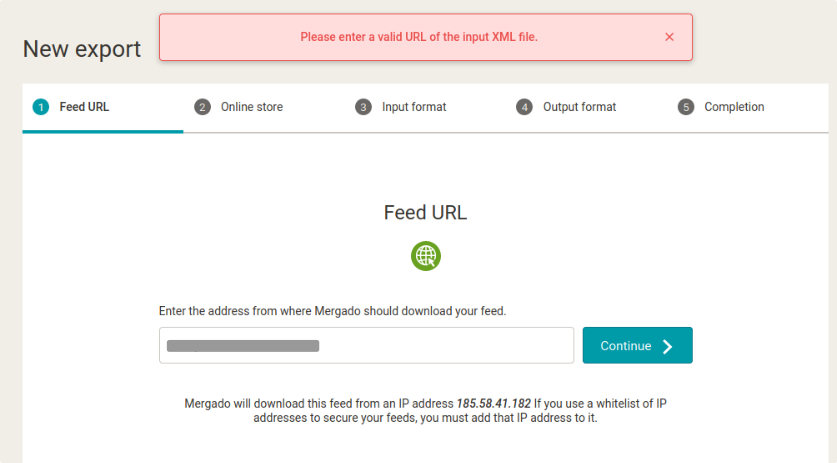Our support often helps to manage problems with uploading feeds to Mergado. What if the system displays an error or the input URL doesn’t work? In this article, we will tell you the reasons why this is happening and show you an effective solutions.
Ensure a flawless entry to Mergado
Uploading the feed correctly to Mergado is the first step to success when editing your ad. Avoid common mistakes that can slow you down from the start and find out how to deal with several possible problems. It could be one of the following fa
- The first problem that users encounter is limited download to an IP address. In this case, enable or add Mergado’s address 185.58.41.182 to the whitelist.
- One of the reasons could also be the blocked word “bot” contained in the user-agent. Mergado identifies itself as “Mergadobot” when downloading the feed. We also recommend adding this user-agent to the whitelist.
- Incorrect upload of the feed is also caused by a problem with the SSL certificate, which contains an error or has expired. Check it on the ssllabs or sslshoper page and report any deficiencies to the server administrator for correction.
- The process is also affected by an error in the certificate validation chain. If the browser does not have a certificate, it will display the page as untrusted. The feed download system in Mergado works similarly as a browser but does not have the necessary cache for storing them. It will load the feed with the error “SSL authentication error. You probably have an invalid SSL certificate.” Therefore, contact your web host who will help you verify the certificate.
- When uploading a feed, do not overlook possible typos in the URL or possible removal of the feed from the server. These problems result in a 404 error indicating an unavailable feed at the address.