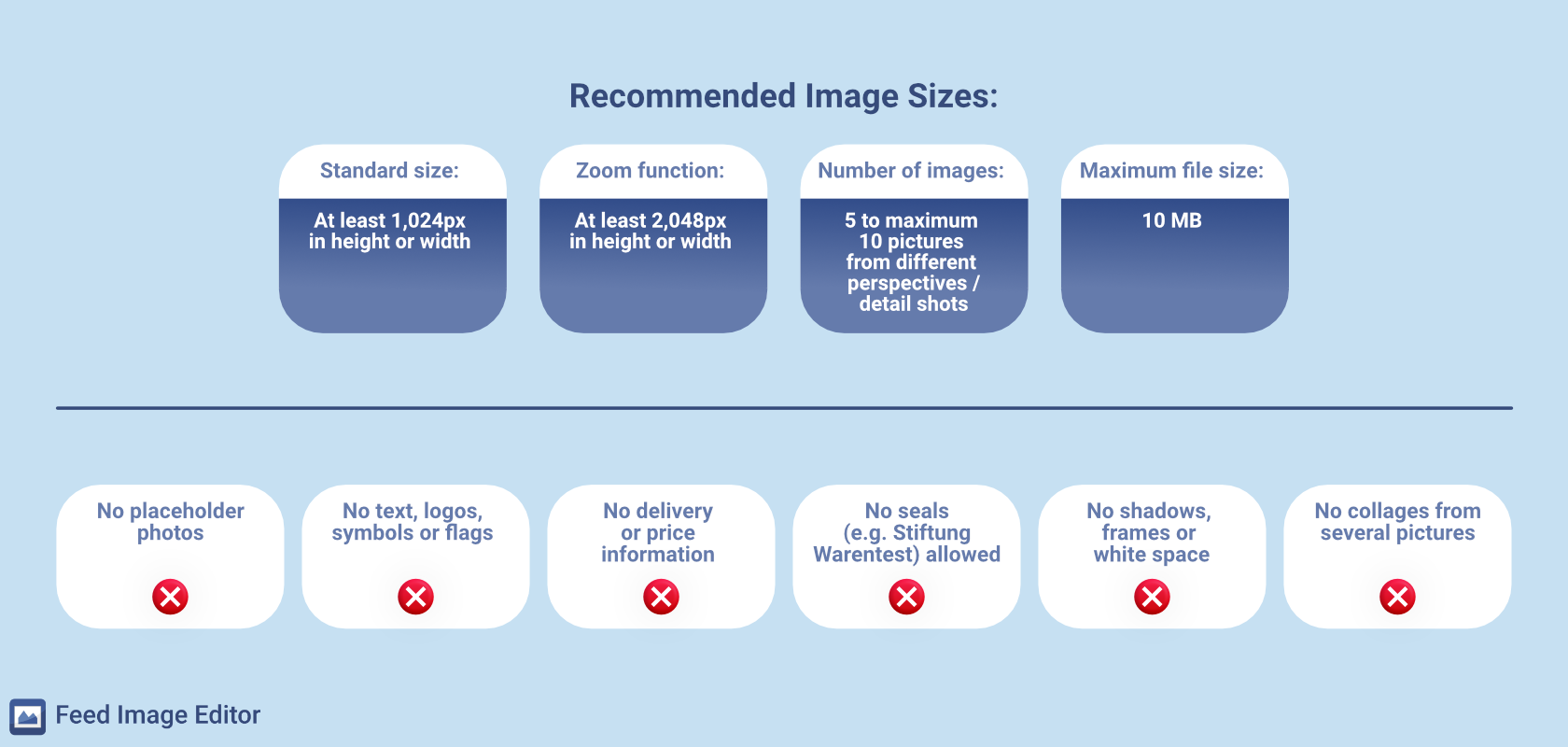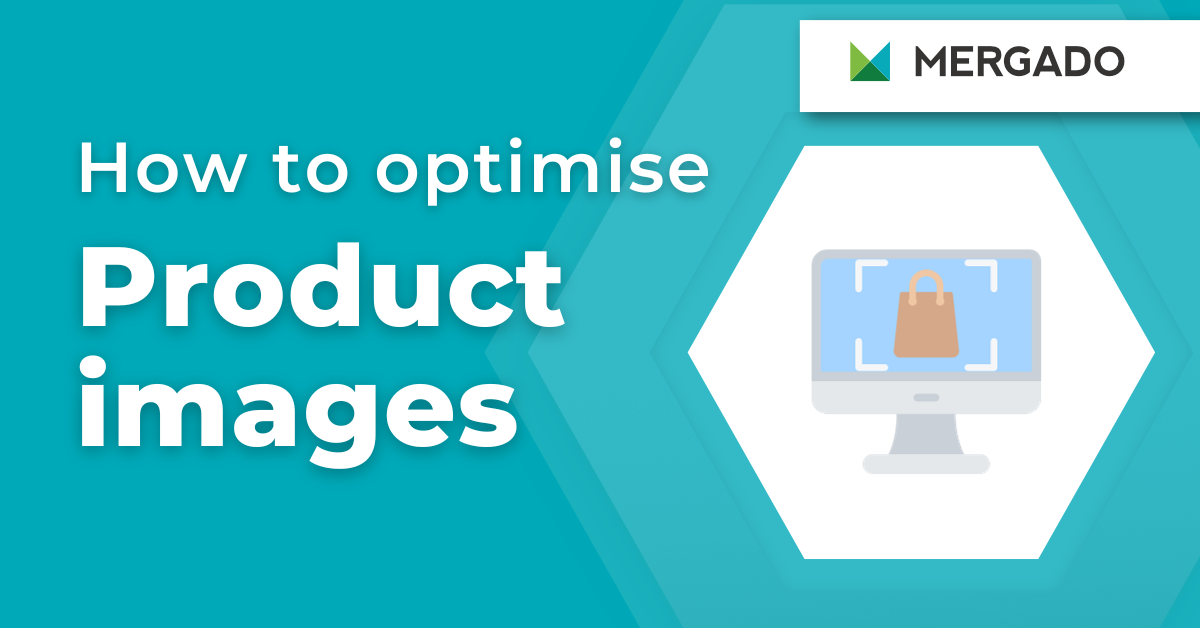By advertising within the Kaufland Global Marketplace network, you can easily reach clients from the German, Czech and Slovak online markets. Some time ago we presented how the entire network works in Germany and described how to improve the feeds for it using the MERGADO Editor. Today we have a useful tip for you on how to automate the product image requirements for the Kaufland Global Marketplace. Using the Feed Image Editor.
Feed Image Editor’s AI features outperform the competition on the Kaufland Global Marketplace


By advertising within the Kaufland Global Marketplace network, you can easily reach clients from the German, Czech and Slovak online markets. Today we have a useful tip for you on how to fulfil product image requests for the Kaufland Global Marketplace in an automated way.
Feed Image Editor helps you keep your product images error-free
High-quality product photography is central to the Kaufland Global Marketplace - as it is to all other advertising channels. The Feed Image Editor provides many clever features to get them in 100% shape and achieve the most important thing: getting shoppers in local Kaufland marketplaces to buy from your online store.
What features you can use to enhance your image advertising
Removing the background
Kaufland Global Marketplace requires you to place the main product images on a white background. You will create a professional and consistent look for your products and customers will easily identify them.
Feed Image Editor uses artificial intelligence technologies to allow you to edit thousands of images in bulk. In addition, using this feature ensures all images maintain the same quality, so you don’t have to worry about advertising blurry photos.

Remove watermarks, text and other unwanted graphic elements
Another requirement of the Kaufland Global Marketplace network is that you do not use advertising elements and messages in your images. Feed Image Editor helps you to remove slogans, discount information, logos, symbols and other promotional information from your images. This makes it quick and easy to create a clean presentation of your products.
To get rid of watermarks or other layers, the app provides an additional AI-based feature that saves you time and money.
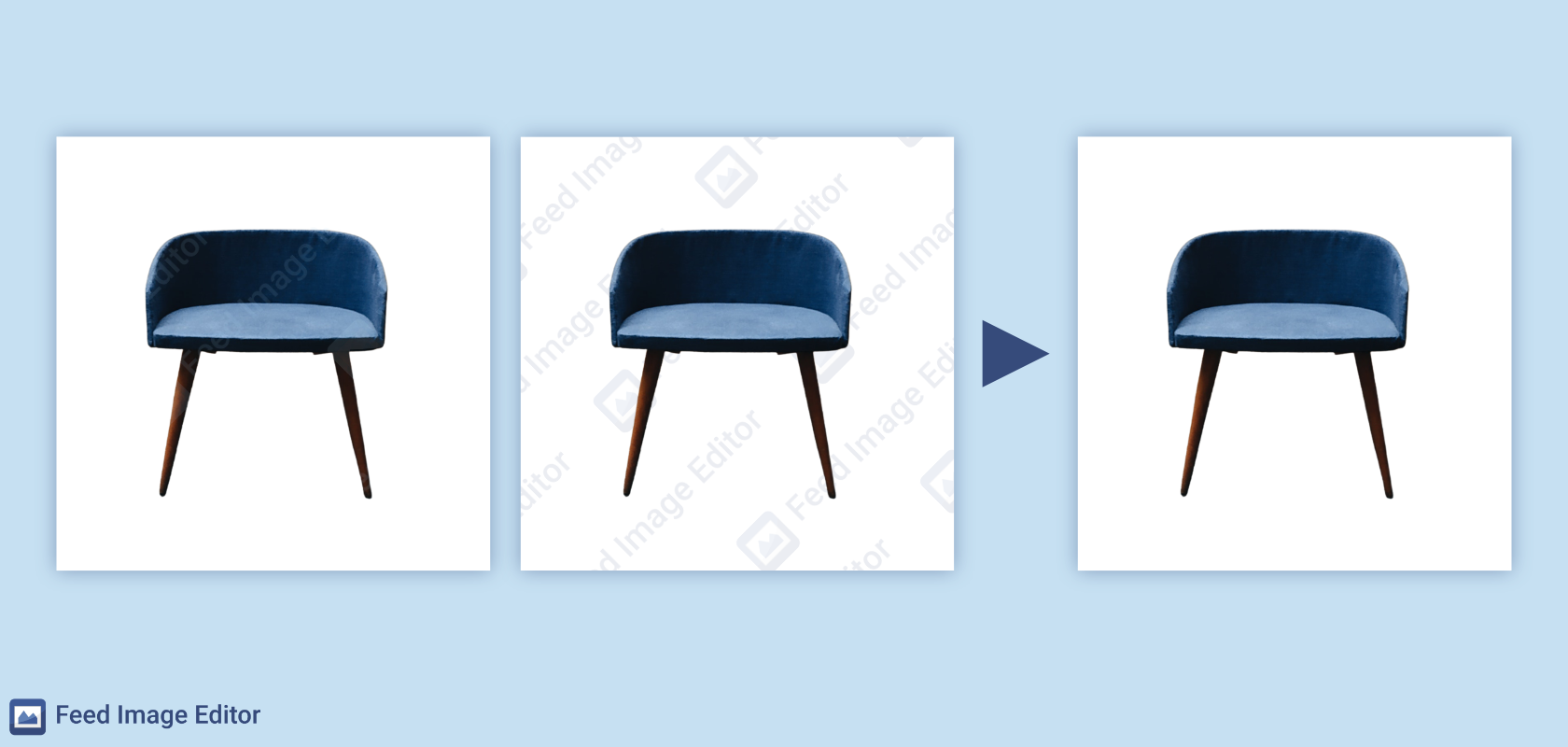
Providing multiple photos of one product and creating image collages
Do you want users to get a realistic idea of your products? Add additional images to the main product photo from other angles or with close-ups of the product. This way, you can more easily convince customers to buy from your online store.

Another useful feature of the app is the creation of collages from your product images.
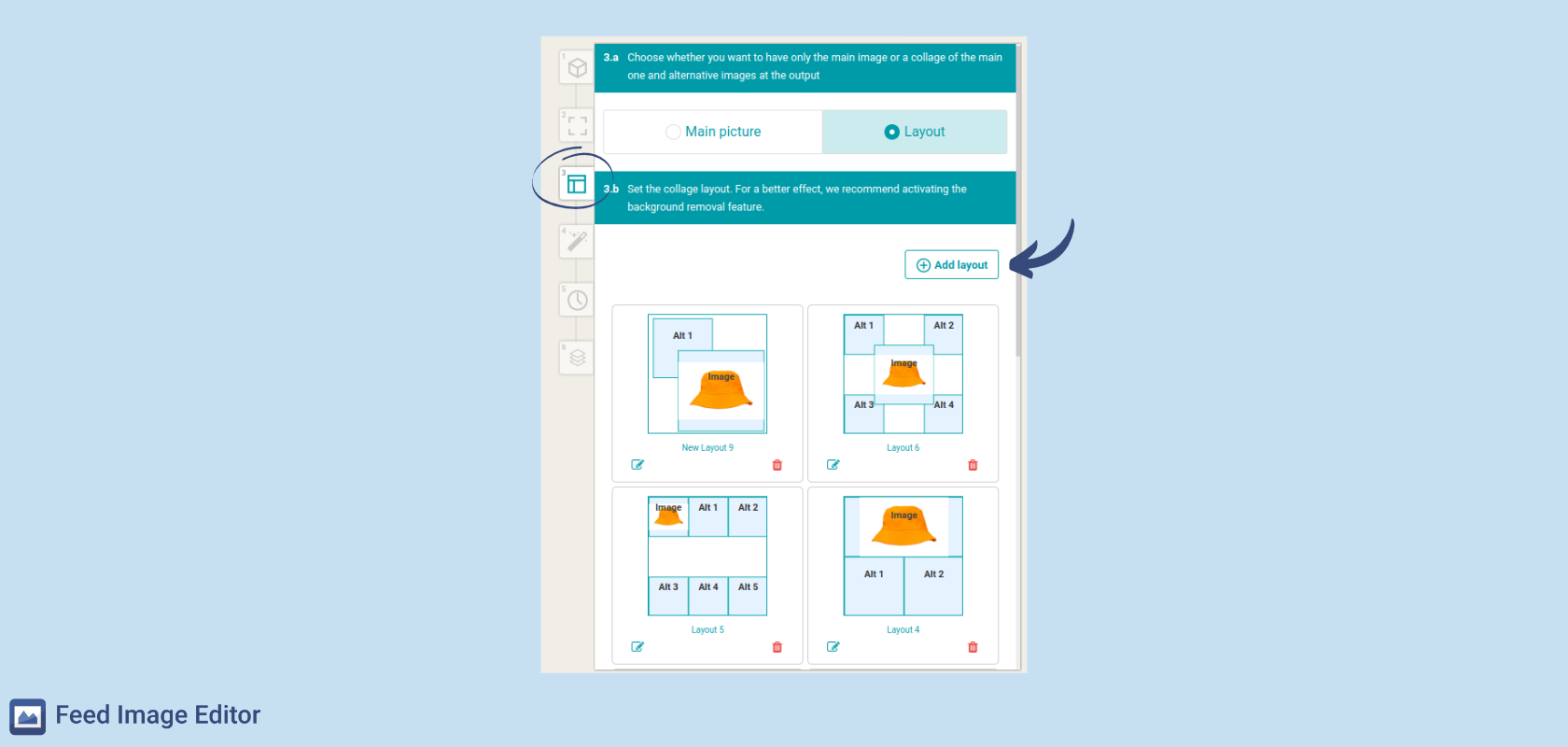
What requirements Kaufland Global Marketplace has for product images
The Feed Image Editor team has put together a detailed set of guidelines for using product photos:
- no mood pictures - Avoid using mood or lifestyle images as the main product photo. Focus on clear product representation instead
- no placeholder Photos - Ensure that all product images are of the actual item being sold and not generic or placeholder images.
- no text, logos, or price Information — Product images should be free from any textual elements, logos, or price information.
- no seals or certifications — avoid displaying seals
- no shadows, frames, or collages — Keep the product images clean and simple without any shadows, frames, or collages from multiple pictures.
What are the recommended image and file sizes for Kaufland Global Marketplace
Kaufland Global Marketplace recommends that you use specific image and file sizes to ensure that your images are optimally displayed to your users:
- standard size - Images should have a minimum size of 1,024px in height or width.
- zoom function - For customers to zoom in on product details, provide an image with a minimum size of 2,048px in height or width.
- number of images - Include between 5 to a maximum of 10 pictures, showcasing different perspectives and detail shots.
- maximum file size - Ensure that the file size of each image does not exceed 10 MB.
With the MERGADO Editor you can set up advertising for the Kaufland Global Marketplace yourself
Are you considering joining the Kaufland Global Marketplace network? With MERGADO, you can use the product comparison formats you already use and convert them to the ones you currently need. With our virtual administrator, you can manage data feeds in an automated way. In MERGADO, you can manage your online store advertising yourself — speeding up your day-to-day marketing tasks and saving you the cost of programmers.
Create a pleasant shopping environment for your customers on the Kaufland Global Marketplace. Use MERGADO and Feed Image Editor to achieve this in bulk and easily.
Read more:

Lukáš Horák
Lukáš takes care of most of the Czech and English communication in Mergado. Through blogs, e‑mail, and social networks, he regularly supplies readers with e‑commerce news and news and tips from Mergado. In his time off, he enjoys simple things like badminton, digging the hidden gems of the 80’s, and seafood served with red wine.