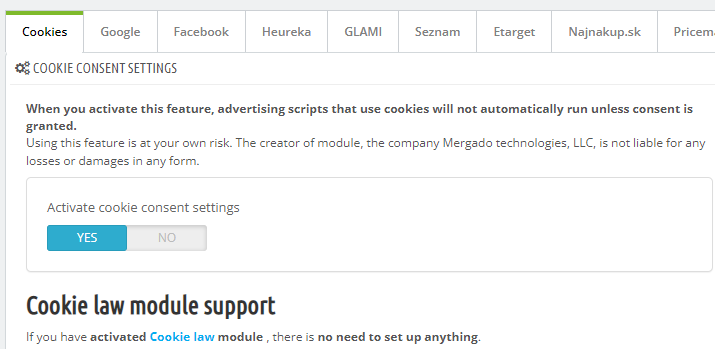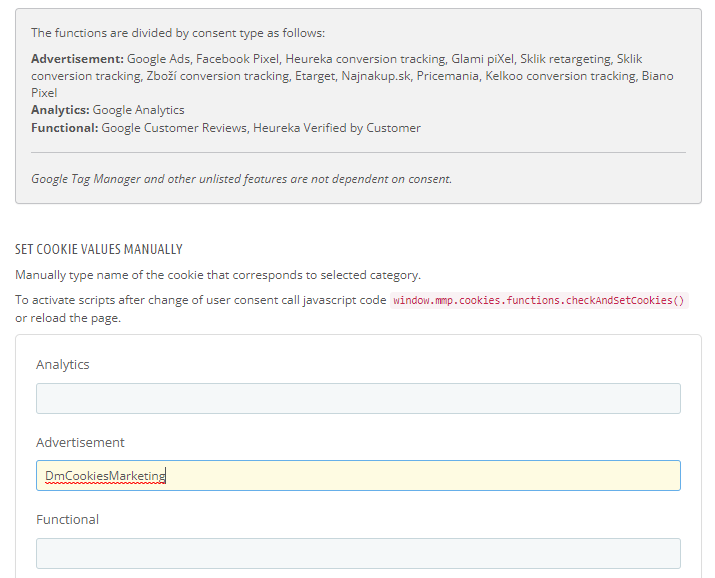Before Christmas, we brought you instructions on how the users of the Mergado Pack for WooCommerce will prepare their website for the amendment to the Electronic Communications Act for 2022. In this article, we describe how to solve this situation at PrestaShop.
How to manage cookie deployment if you use Mergado Pack for PrestaShop
Use of the Cookie Law module
For the simplest possible deployment of the cookie bar, we have added support for the Cookie Law module for the PrestaShop modules in Valašinec to the Mergado Pack. It is a module from the Czech developer David Mrózek. The plugin is quite intuitive and has well-crafted documentation.
After the initial setup of the Cookie Law module, there is no need to do anything for integration with MP. Mergado Pack recognizes if the module is active. And the functions using the storage of cookies will work according to the consent to their use.
Dividing plugin functions into tracking categories
To be able to use the cookies of the individual functions of the Mergado Pack plugin according to the type of consent granted, we have divided them into categories as follows:
- Advertising — Google Ads, Facebook Pixel, Heureka conversion tracking, Glami piXel, Sklik retargeting, Sklik conversion tracking, Goods conversion tracking, Etarget, Najnakup.sk, Pricemania, Kelkoo conversion tracking, Biano Pixel
- Analytical — Google Analytics
- Technical — Google Customer Reviews, Heureka Verified by Customer
The Google Tag Manager and other services not listed here are not subject to any consent.
As soon as the user grants or does not give consent using the CookieYes bar, information on the consent status for each category is saved. When you press any button that updates the visitor’s consent, the status of the ad scripts is automatically run or updated. Therefore, you do not have to reload the page to start the services.
Using the 3rd party plugin
If you use another plugin to implement the cookie bar, you can integrate it with the Mergado Pack features. The plugin must store cookies with the values of the granted approvals for individual categories. In the MP administration, in the Cookies tab, you then set the corresponding cookie name for each category.
For example:
The plugin stores cookies in the user browser
- titled “DmCookiesMarketing”
This information indicates whether or not the user has given his consent to the use of advertising cookies.
Follow the same procedure for the other categories.
Deployment of cookie bars has been a necessity since the beginning of 2022. Therefore, we urge you to review additional materials for setting up specific advertising services that you use on the site, as well as legal requirements related to personal data protection.