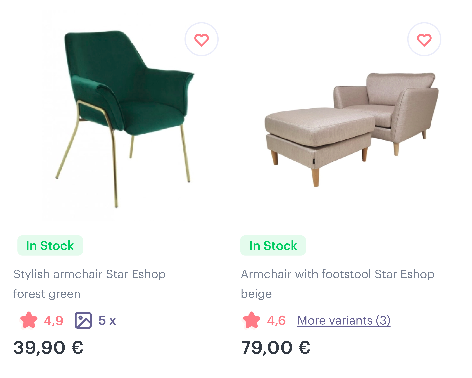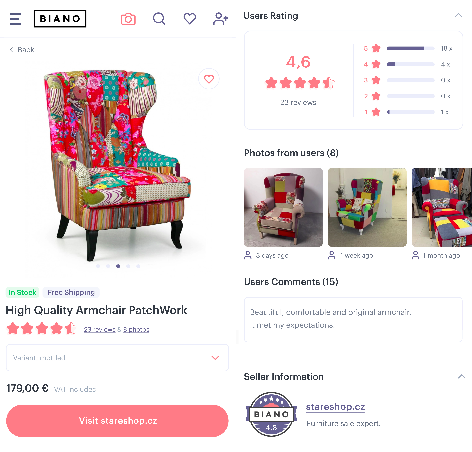Reviews are an essential part of the decision-making process. In addition to providing feedback to online stores, they also help build their credibility. That’s why Biano came with the additional Biano Star feature. It will help you increase performance and streamline online store optimization on this specialized comparison engine.
Biano introduces a new Biano Star feature. It increases your sales with reviews


Reviews are an essential part of the decision-making process. In addition to providing feedback to online stores, they also help build their credibility. That’s why Biano came with the additional Biano Star feature.
What is Biano Star
- The function enables stores (with an active Biano pixel or via S2S) to gather references from customers to the goods they have purchased and the shop itself.
- References are displayed in the form of stars, comments, and photos. They appear in the Biano Marketplace and improve the visibility of the reviewed products within the Biano Catalog.
- Part of the function is the option of obtaining a badge of reliability. Along with the overall rating, it will be displayed in the footer of the website. Besides the badge, the shop will receive a dynamic link, which automatically recalculates the rating based on the references obtained.
How to implement Biano Star
- In the Biano pixel, you must extend the purchase event with two additional attributes — user e‑mail and shipping date (if not specified in the feed).
- You need to extend the business conditions of the shop because you will start processing customer emails. Biano has legally prepared the conditions, just copy and paste them into the business conditions of the online store.
- You get access to the references in the Shop admin under the Biano Star tab.
- References consist of product references and online store references. The product is rated by star rating, as well as the option to add comments and photos of the products. The shop is evaluated according to the number of stars, communication, delivery, and price-quality ratio.
- You can find the Biano badge after implementation in the Shop admin, where you need to copy the link and paste it into the footer of the online store.
- All data will be available in the form of a comprehensive analysis in the Shop admin and CSV document for download.
Advertise on Biano using Mergado
Mergado is a feed marketing tool with which you can set up advertising in bulk and automatically for many comparison engines, including Biano.
- Mergado offers complete support for 6 Biano formats.
- We offer a Feed audit.
- Do you use or want to use some e‑commerce platforms for advertising on Biano? Connect them conveniently with Mergado using the Mergado Pack.
Start using the Biano Star function. It is available in all countries where Biano operates. Viewing reviews, including product photos in an authentic environment, increases the credibility of your online store in the market and helps attract new customers.
Read more:

Lukáš Horák
Lukáš takes care of most of the Czech and English communication in Mergado. Through blogs, e‑mail, and social networks, he regularly supplies readers with e‑commerce news and news and tips from Mergado. In his time off, he enjoys simple things like badminton, digging the hidden gems of the 80’s, and seafood served with red wine.