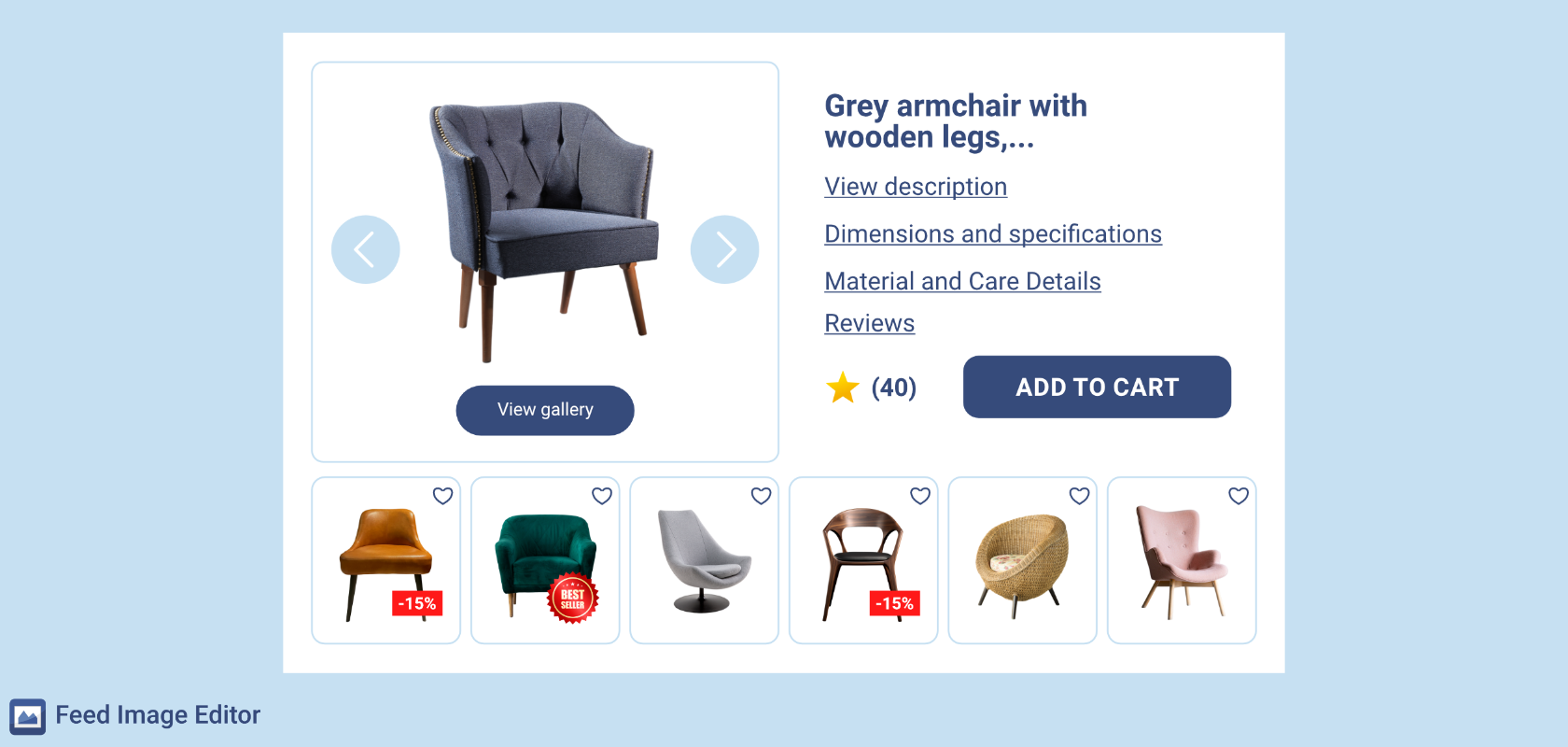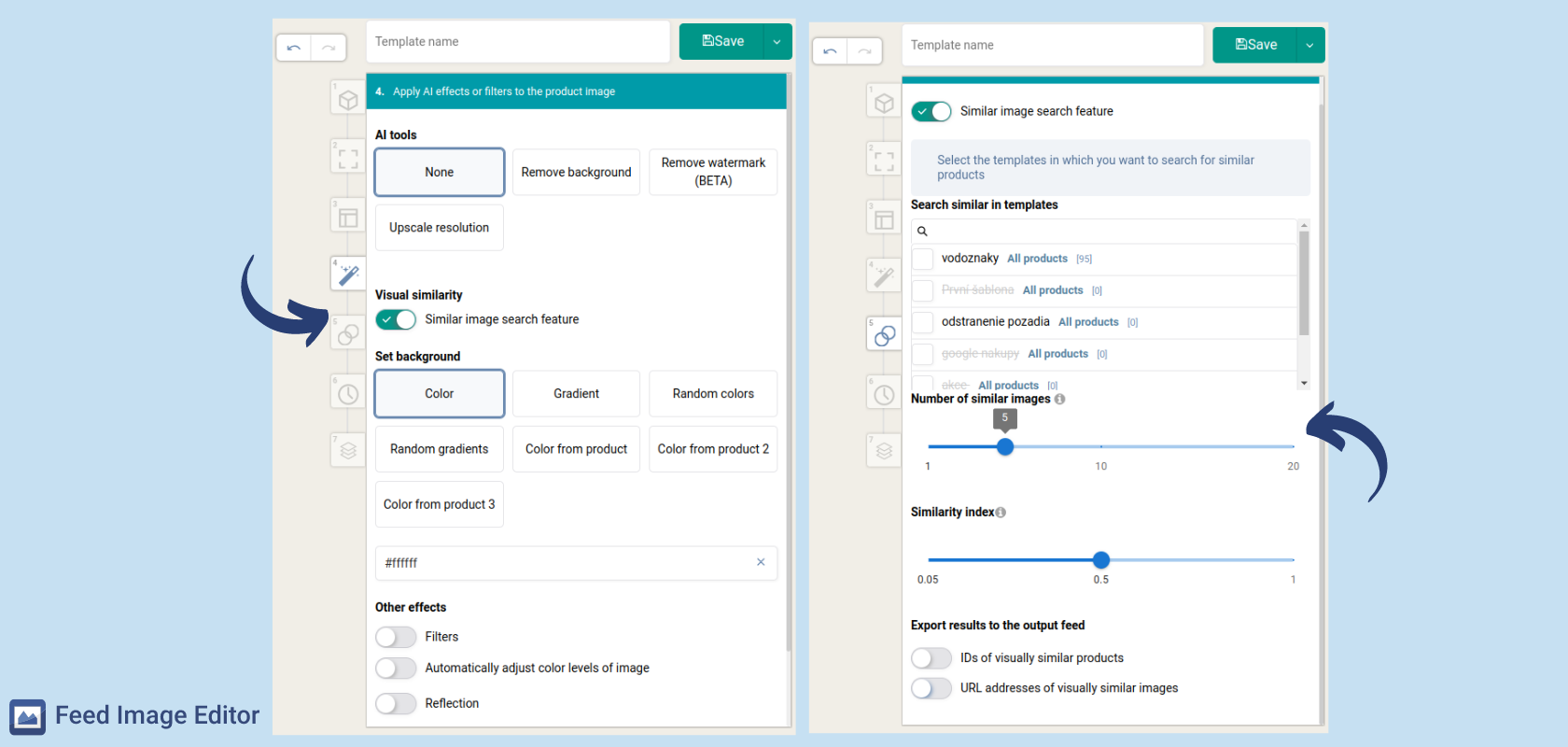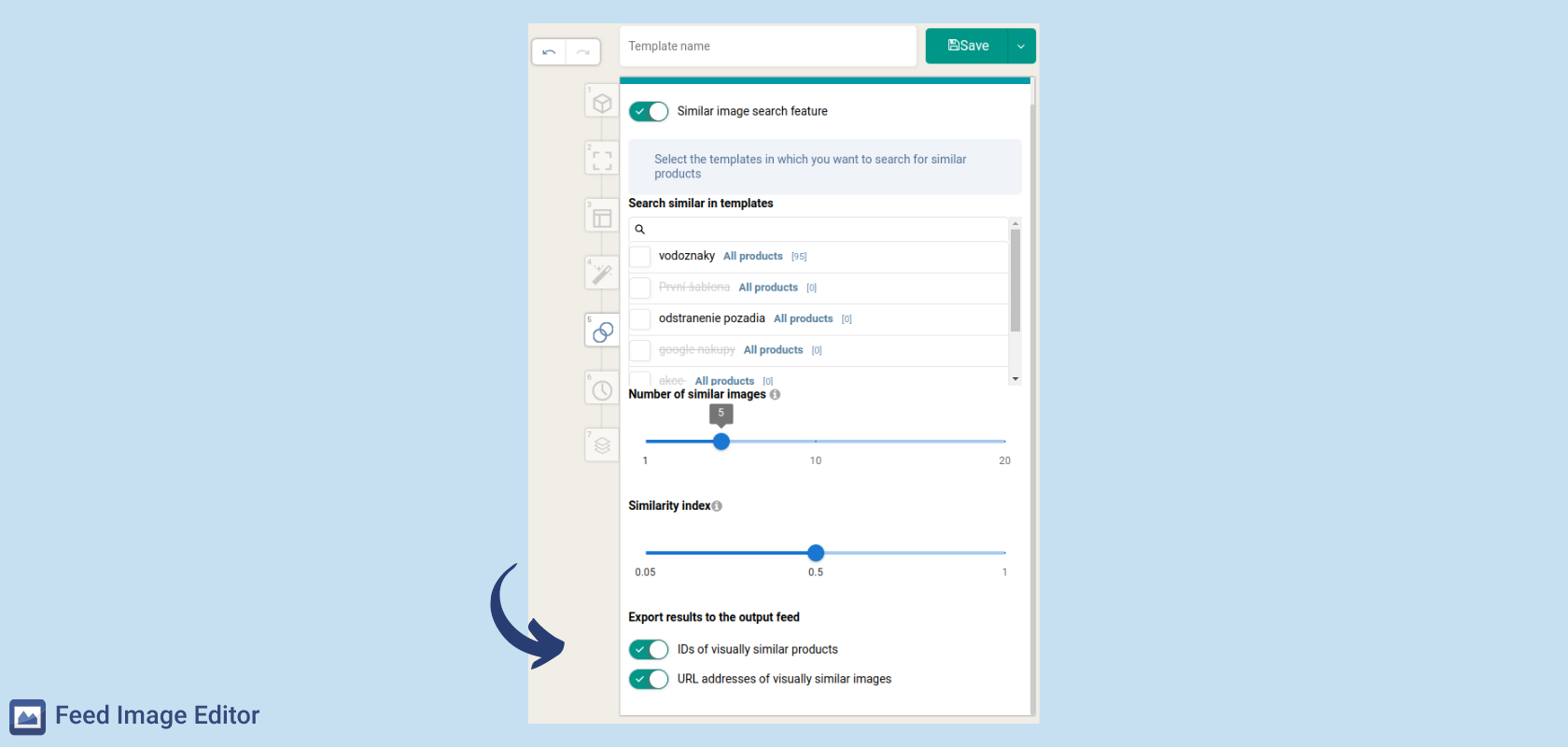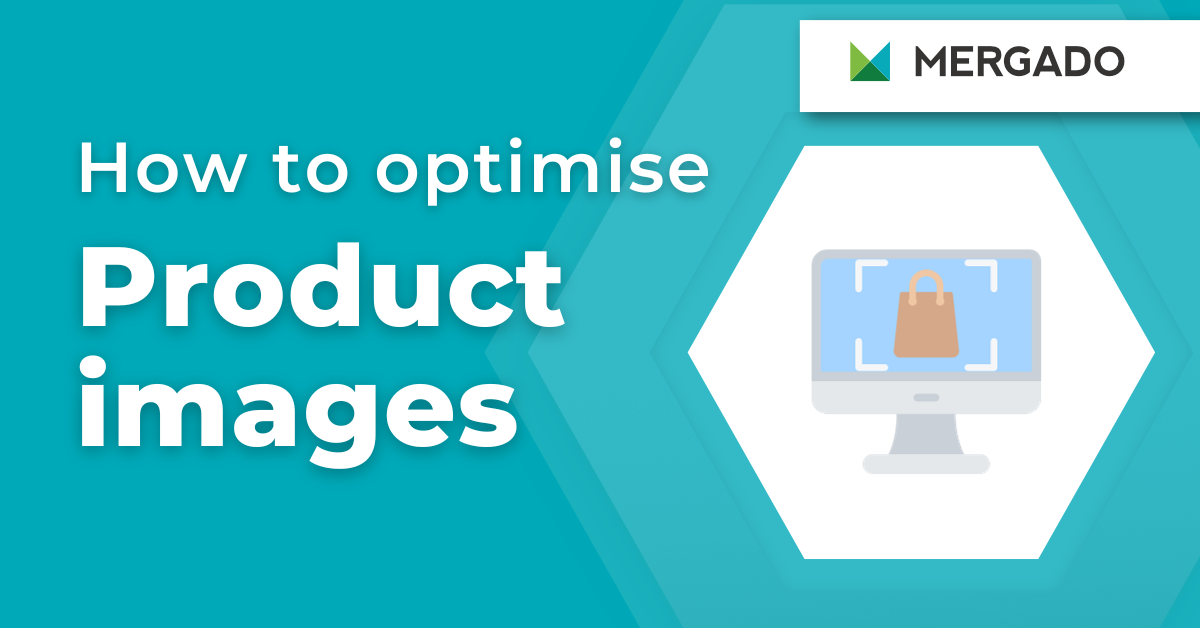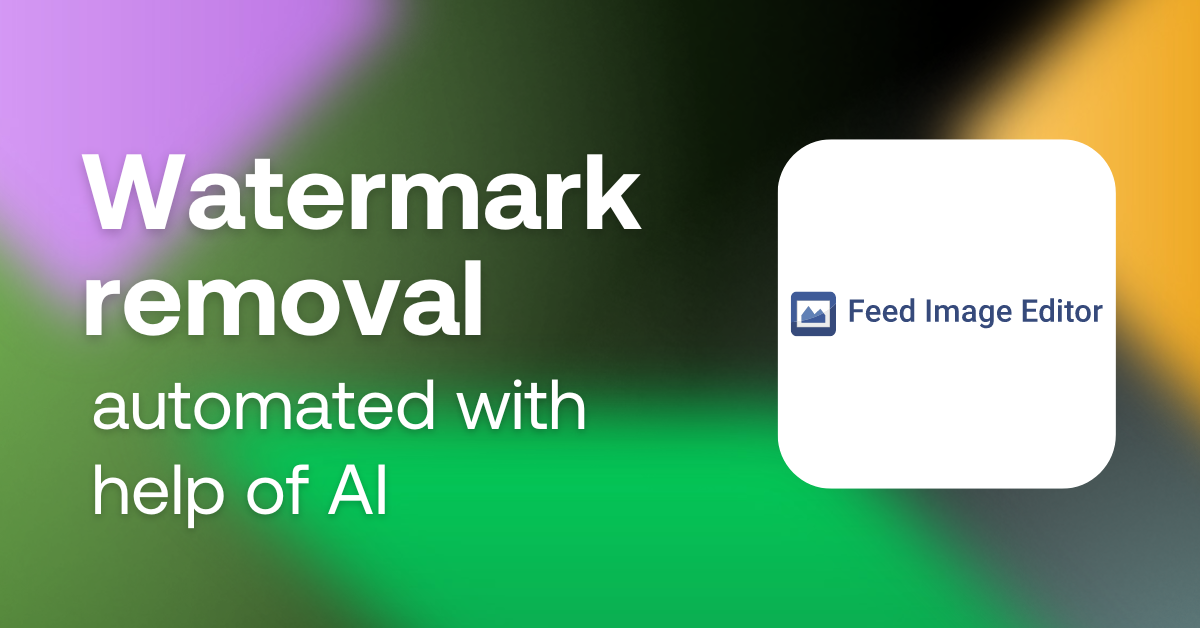Do you want to post similar products from your range on your online store, but you don’t know which ones exactly? Feed Image Editor’s new feature will go through your data and, based on visual similarity, supply URLs or product IDs that it will write to the output feed. This way, you’ll see which ones to doccode into your store’s specific product tabs.
Show the most suitable alternative products. More customers will buy from you


How can you prevent your customers from defecting to your competitors if they don’t find what they are looking for? Now you can easily find similar products in the AI tools section of Feed Image Editor. Place them on your product cards and increase the chance of completing the purchase and the user experience.
With visually similar products, your profits will grow
- Outperform the competition — By offering similar products, you can better ensure that customers will buy from you and not leave your site for the competition.
- You’ll enhance the customer experience — You’ll get customers to use your online store more effectively and stay.
- Increase average order value — Motivate customers to buy more products.
How to set up similar product displays
Open the Feed Image Editor and:
1. click on Visual Similarity on tab 4 in the AI Tools section.
2. take you to tab 5 where you select
a) how many similar products you want to find in the feed (maximum is 20)
b) and use the similarity index to determine how similar they should be
NOTE:
- The higher the index value, the more similar the objects are. 1 means that the objects will be exactly the same.
- The Feed Image Editor searches for items of the same or closest category and the same or closest color.
3. The search results are easily entered into your output feed in the form of similar product IDs and URLs of similar images.
Try Visual Similarity for free for 30 days. Create eye-catching product images with Feed Image Editor and you don’t have to be a graphic designer. Try its handy features to help you stand out from the competition and attract more customers.

Veronika Kusalíková
A copywriter and content specialist Veronika is in charge of the English content and communication. She spreads the word about Mergado and e‑commerce on our blog and social media. After she shuts her computer down, you can catch her knitting a sweater, strolling around second-hand shops or traveling.